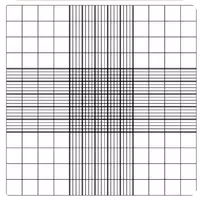Auto Optimizer
by HDM Dev Team Apr 30,2025
Introducing AutoOptimizer - Booster, a versatile and efficient slideshow mode app designed to enhance your device's performance by conserving battery life and optimizing storage space. With its intuitive interface, managing and controlling all your mobile device's files becomes a breeze. By putting



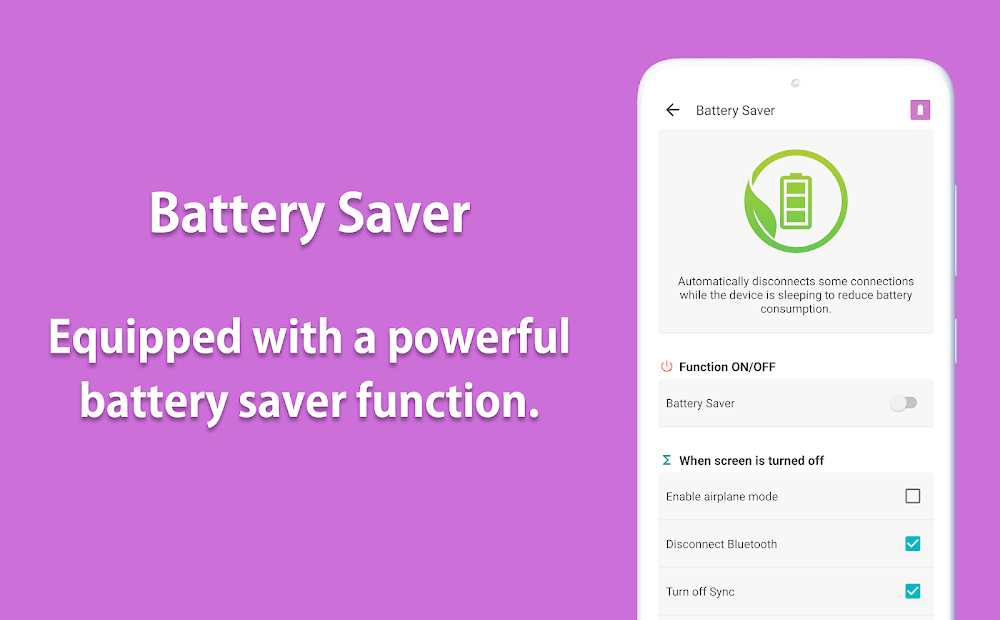
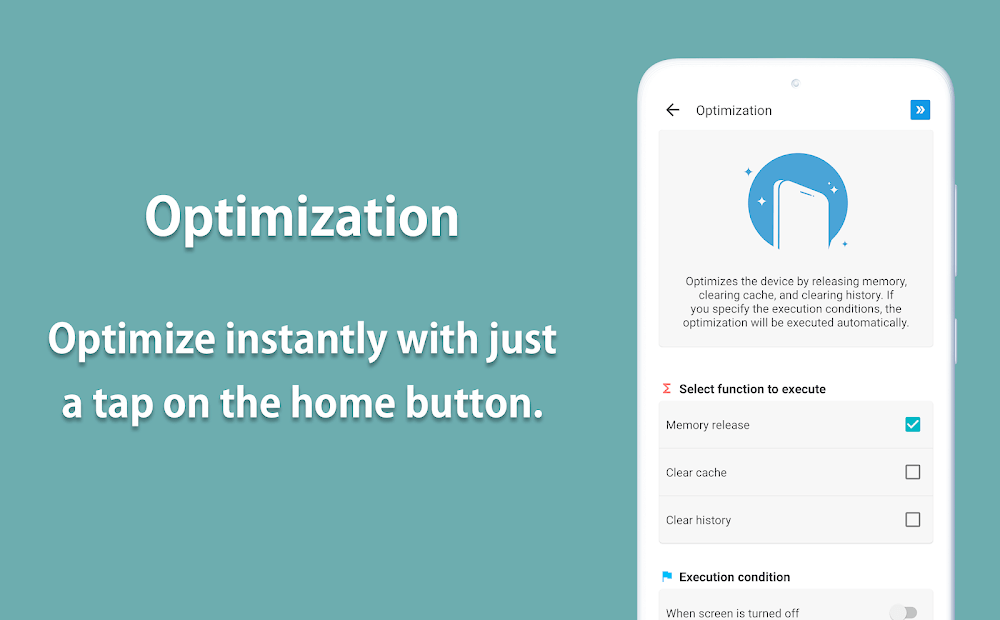

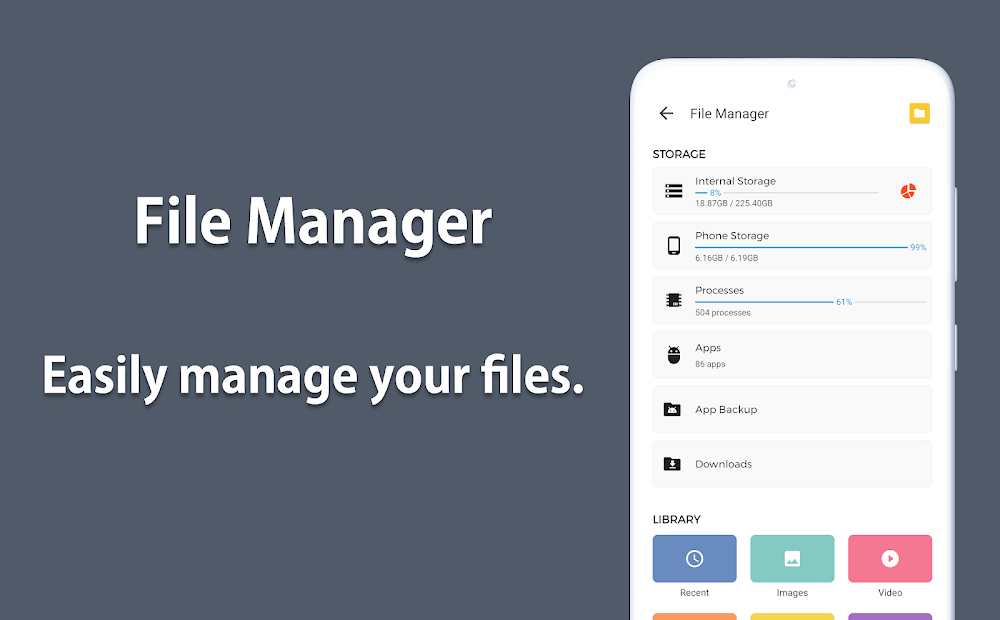
 Application Description
Application Description  Apps like Auto Optimizer
Apps like Auto Optimizer