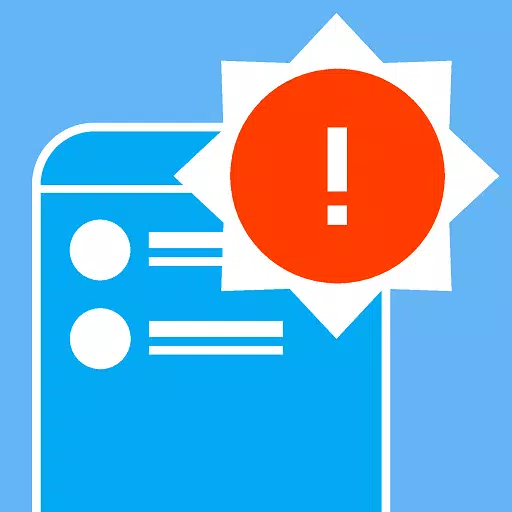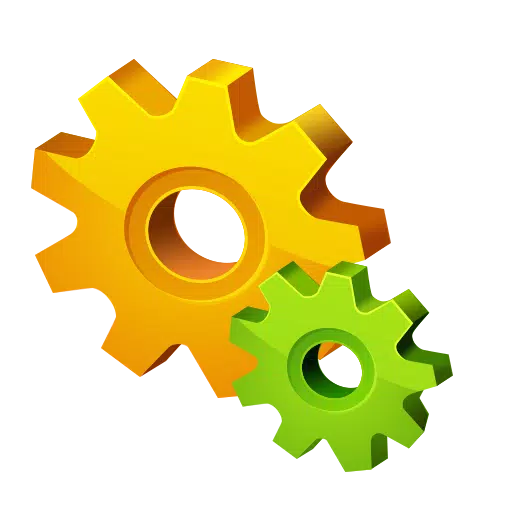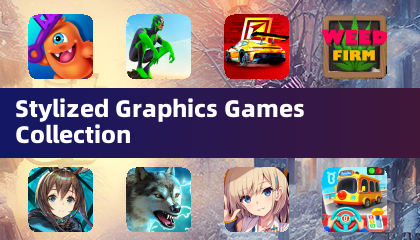AutoCAD - DWG Viewer & Editor
Dec 15,2024
AutoCAD: A Powerful Mobile CAD Solution for Android AutoCAD, a leading technical drawing application, now empowers Android users with comprehensive tools for architectural, interior design, and mechanical engineering projects. This mobile app allows for the creation and management of complex 2D and



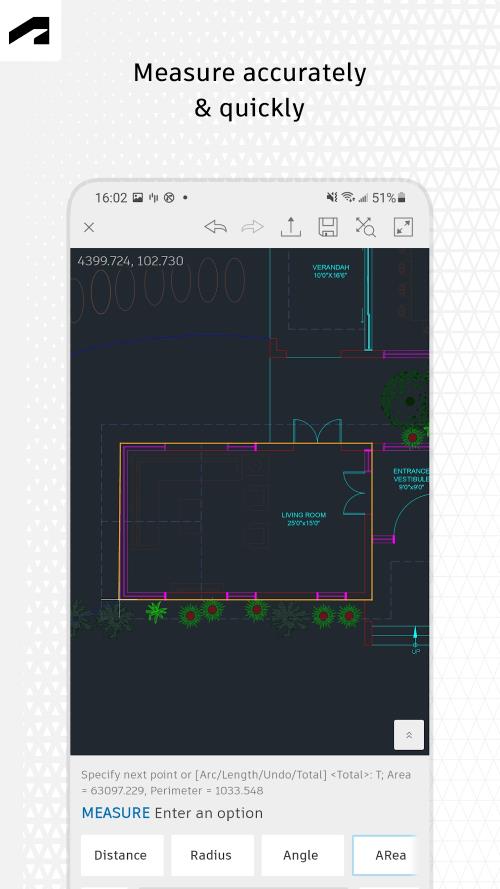
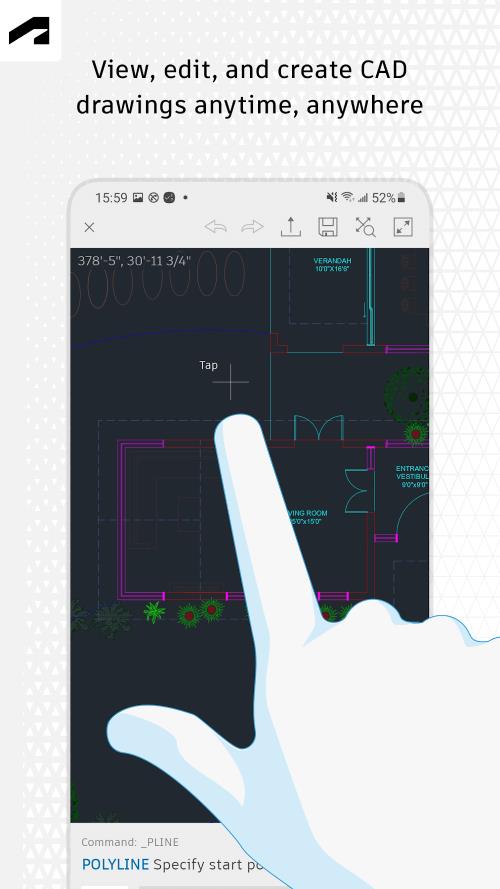
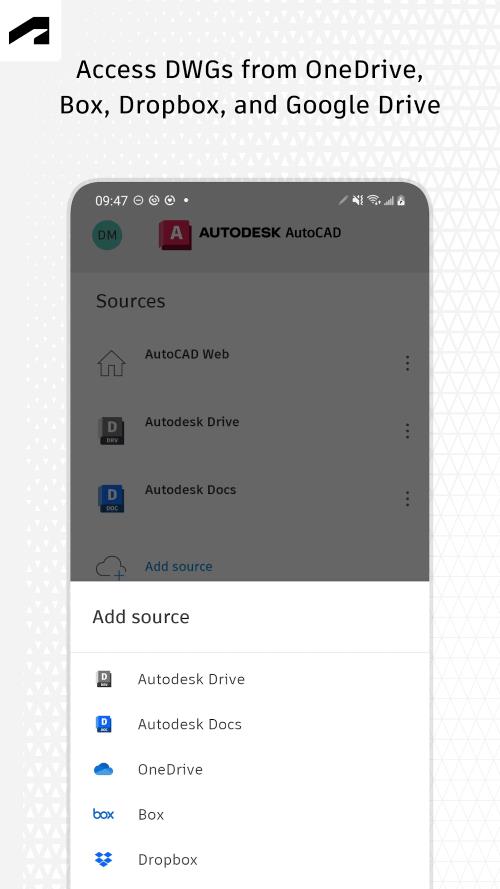
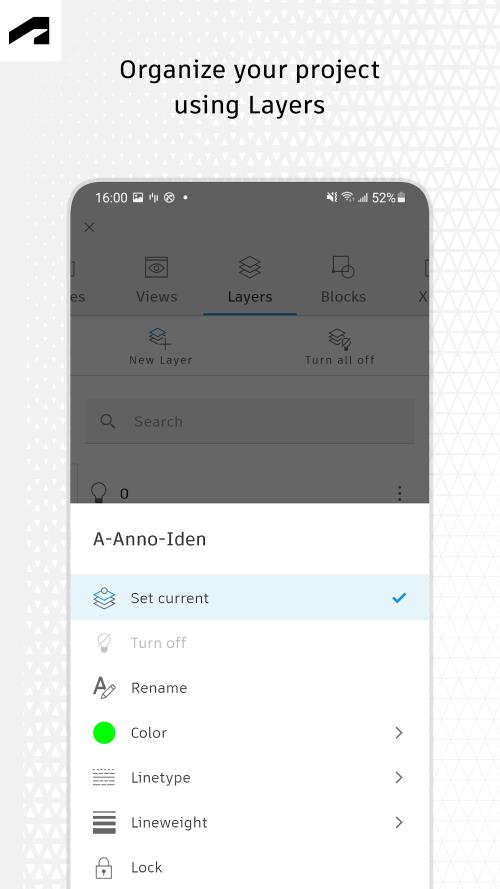
 Application Description
Application Description  Apps like AutoCAD - DWG Viewer & Editor
Apps like AutoCAD - DWG Viewer & Editor