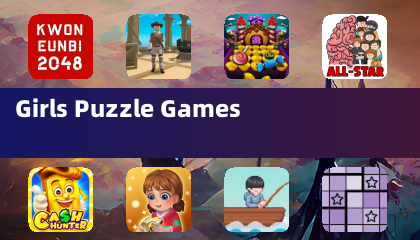Brightness Control & Dimmer
Aug 28,2022
Introducing Brightness Control & Dimmer, a user-friendly Android app designed to simplify brightness control on your device. With customizable brightness settings, you can assign your preferred levels to quick buttons, enabling one-click adjustments. The app also features a dimmer/screen filter, all







 Application Description
Application Description  Apps like Brightness Control & Dimmer
Apps like Brightness Control & Dimmer