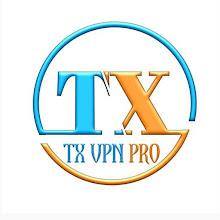Control Center iOS 15
by LuuTinh Developer Jan 07,2025
Control Center: Your Android's Quick Access Hub to Essential Settings and Apps Control Center brings the convenience of iOS-style quick settings to your Android device. Access your camera, clock, screen recording, screenshots, and more with a simple swipe. This app offers a similar experience to i






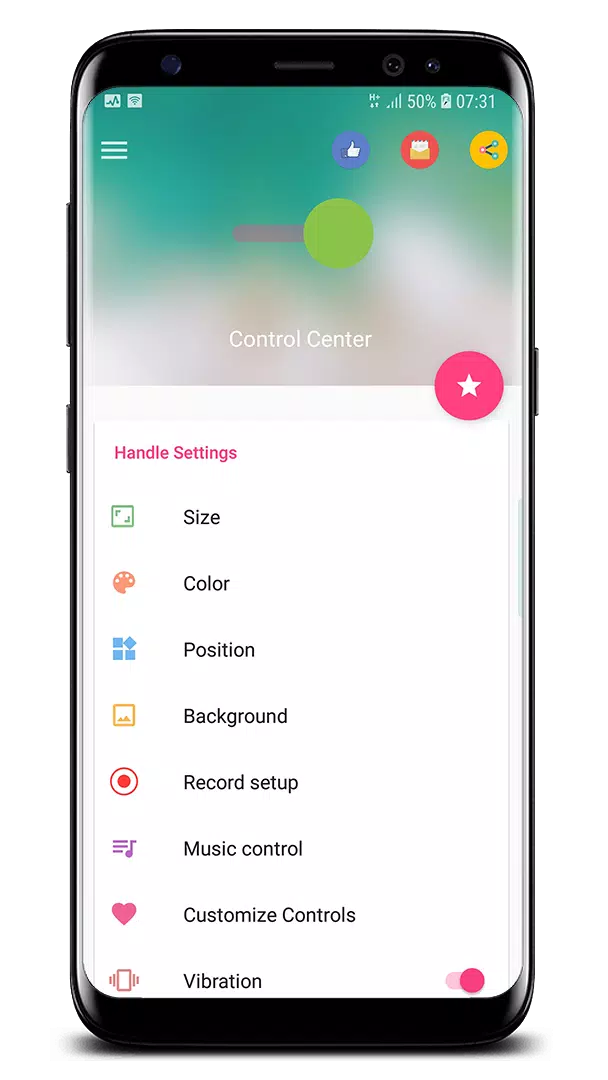
 Application Description
Application Description  Apps like Control Center iOS 15
Apps like Control Center iOS 15