
Application Description
Unlock the power of advanced hardware monitoring with CPU X – your ultimate device performance analyzer and optimizer! Whether you're a tech enthusiast, gamer, or simply want to maximize your device's potential, CPU X provides a comprehensive toolkit for understanding and managing your hardware.
Key Features of CPU X:
-
Effortless Hardware & System Information Access: Quickly view crucial device details like processor power, RAM, storage, and battery health. Ideal for comparing phone options before purchasing.
-
Enhanced Device Understanding & Community Engagement: Beyond device specs, CPU X measures network speed, monitors battery status, and connects you with a global community of tech enthusiasts for idea sharing and troubleshooting.
-
Device Functionality Testing & Comparative Analysis: Unlike similar apps, CPU X lets you test phone functions and compare specifications against other devices. It even includes a built-in ruler and surface leveler!
Frequently Asked Questions:
-
Device Compatibility: CPU X supports most Android devices, but some features might vary based on hardware and software.
-
Network Speed Measurement: Yes, measure network speeds on both mobile data and Wi-Fi.
-
Internet Connection Requirement: Basic device information is accessible offline. However, features like network speed testing and community interaction require an internet connection.
MOD Info:
• Pro Unlocked
▶ Real-time CPU Performance Monitoring: Track critical CPU metrics – usage, temperature, clock speeds, and core activity – via clear, intuitive graphs and charts. Make informed decisions to optimize efficiency.
▶ In-depth System Component Analysis: Get detailed insights into your CPU architecture, core configuration, and processing power, along with RAM, GPU, and storage information for a holistic performance overview. Understand component interactions and their impact on system operation.
▶ Performance Optimization Through Detailed Reports: CPU X generates detailed reports with historical data and usage trends to help identify performance bottlenecks and potential issues. Use this data to fine-tune settings, manage resource usage, and improve overall performance.
▶ Temperature & Power Consumption Tracking: Prevent overheating and manage battery life effectively by monitoring temperature and power usage. CPU X helps ensure your device operates within safe parameters.
⭐ Version 3.8.9 (Feb 4, 2024) Updates:
- Bug fixes (crashes resolved)
- Performance enhancements
Tools




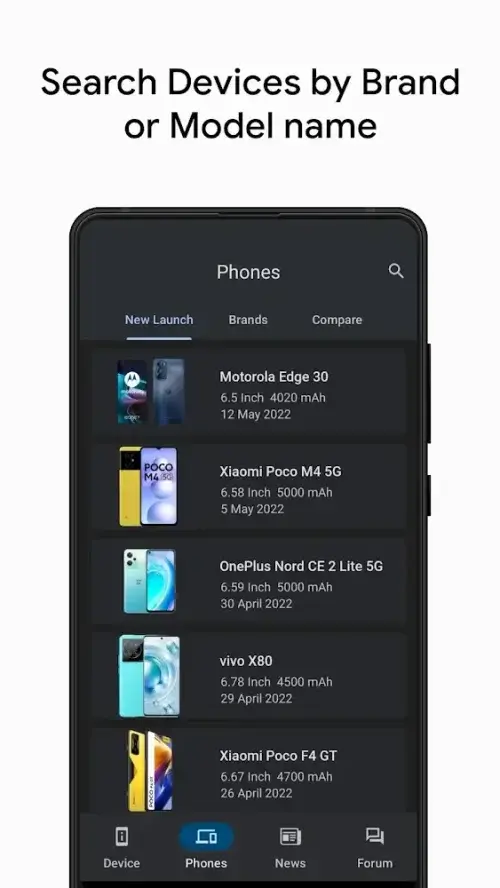
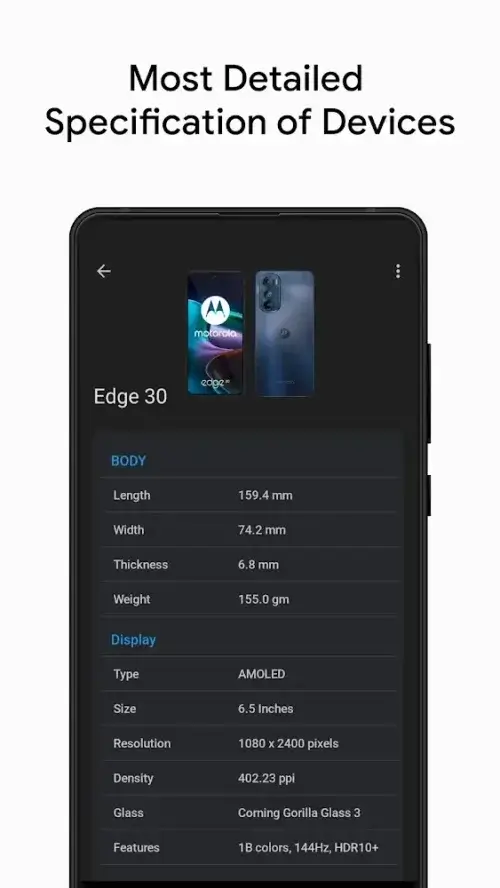
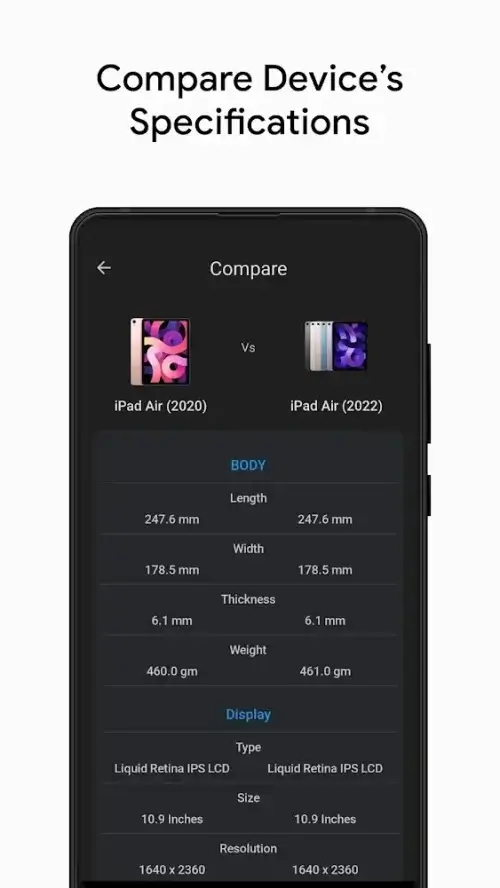
 Application Description
Application Description  Apps like CPU X
Apps like CPU X 
















