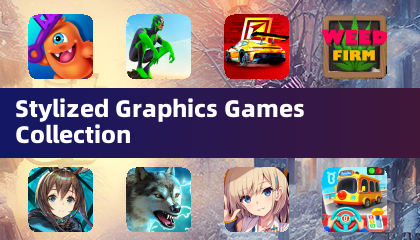DroidCam Webcam (Classic)
by Dev47Apps Mar 23,2025
Transform your Android phone into a versatile webcam using DroidCam! This app seamlessly connects your phone to your computer (Windows or Linux) via WiFi or USB, providing a convenient and cost-effective webcam solution. Download the free DroidCam PC client from www.dev47apps.com for installation a



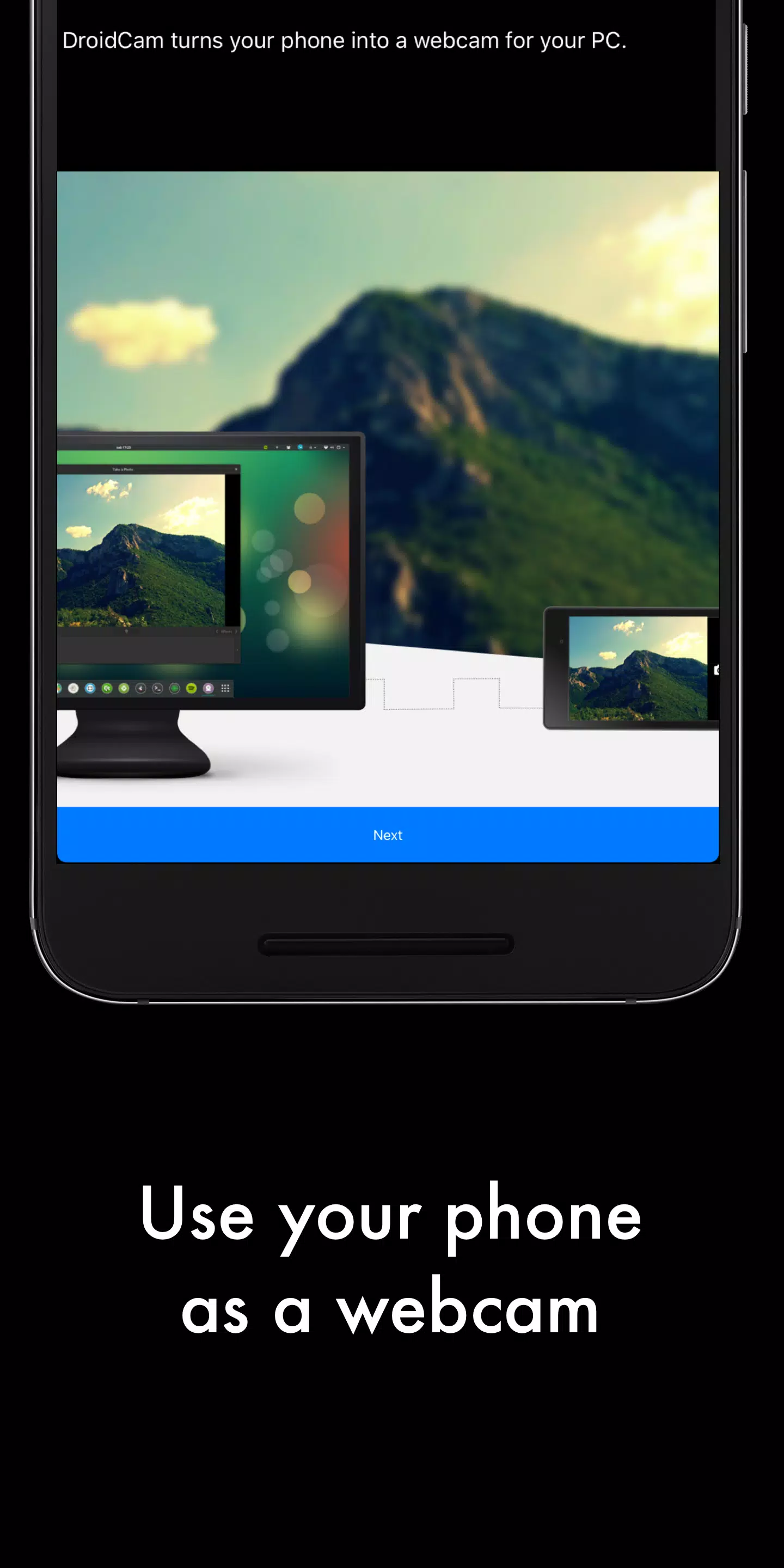

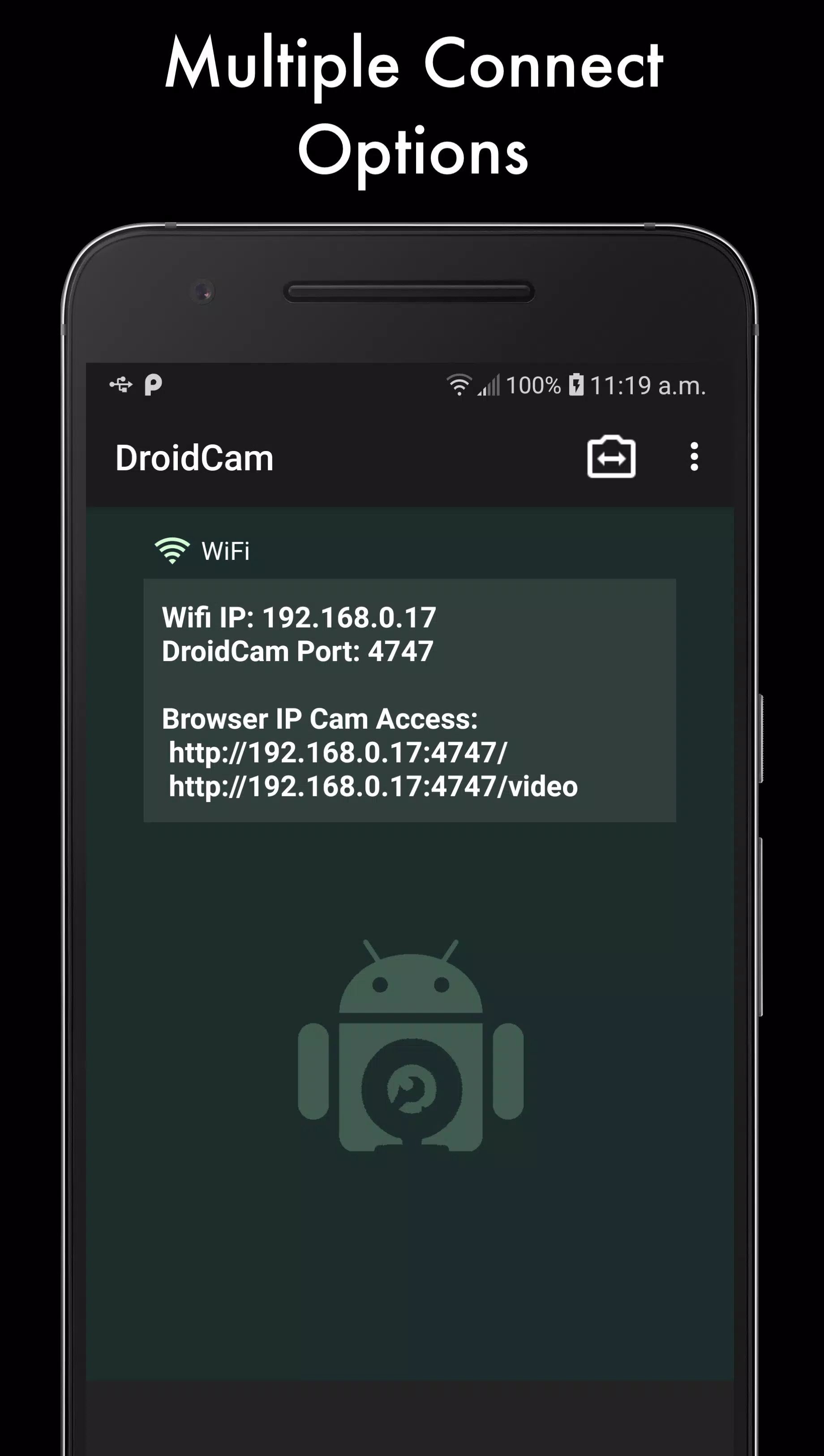
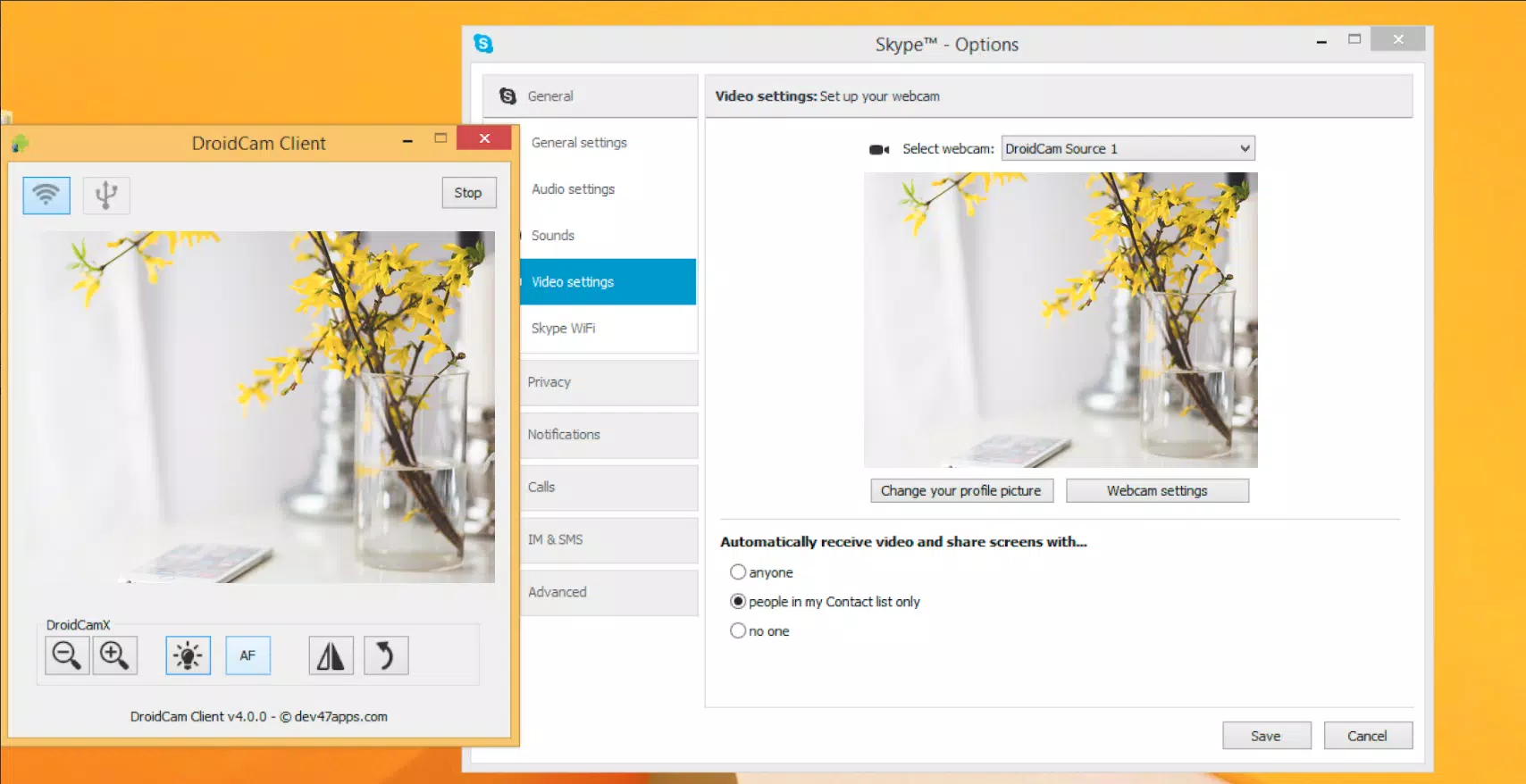
 Application Description
Application Description  Apps like DroidCam Webcam (Classic)
Apps like DroidCam Webcam (Classic)