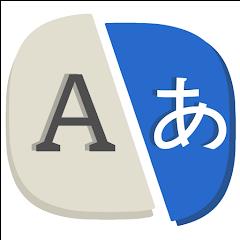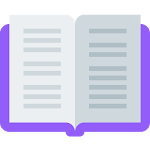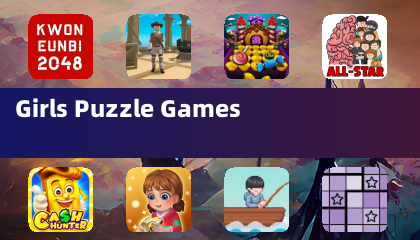Fill and Sign PDF Forms
by Binary Solutions May 29,2025
The Fill and Sign PDF Forms app is a practical solution designed to simplify the process of filling and signing PDF forms containing fillable AcroFields. Featuring an intuitive interface, the app efficiently extracts form fields for easy access and completion. Moreover, it supports real-time split-s



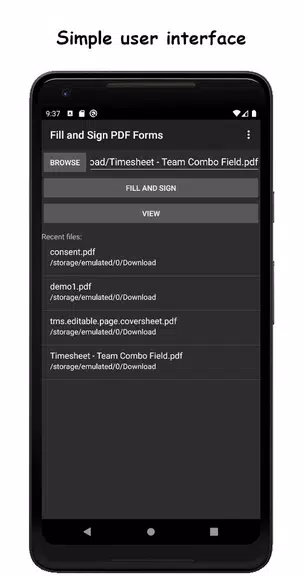
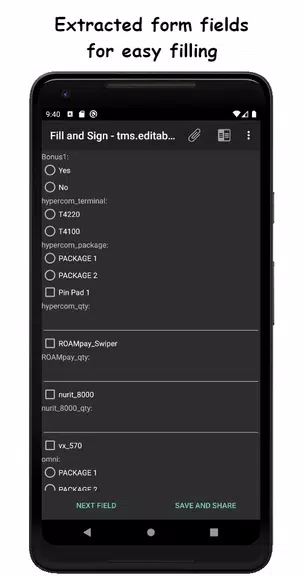
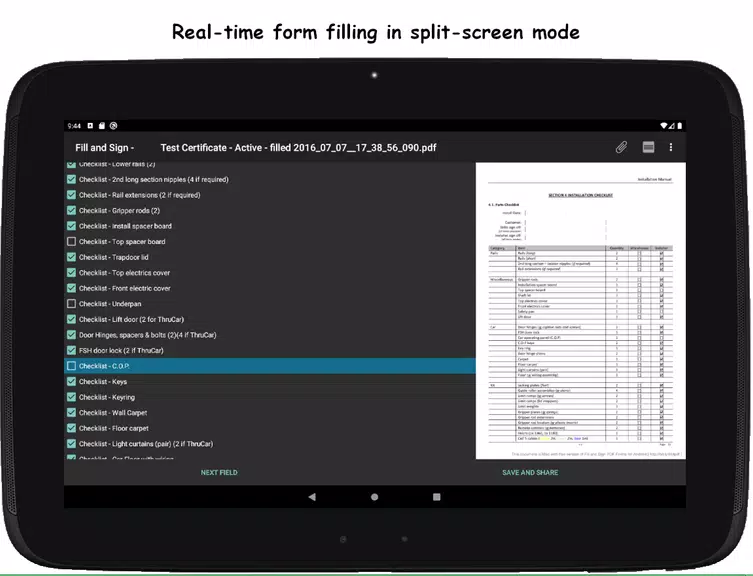
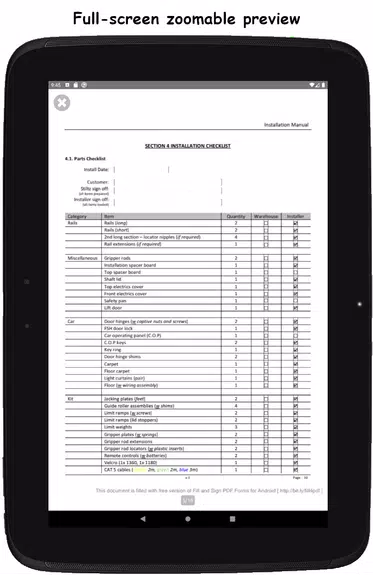
 Application Description
Application Description  Apps like Fill and Sign PDF Forms
Apps like Fill and Sign PDF Forms