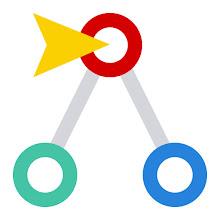FMC
Jan 06,2025
Vehicle Tracker: Your Complete Vehicle Management Solution. This app combines a vehicle-installed GPS device, a web application, and a mobile app to provide comprehensive vehicle data access. View easy-to-understand reports, graphs, and charts detailing your vehicle's location, routes, and histori



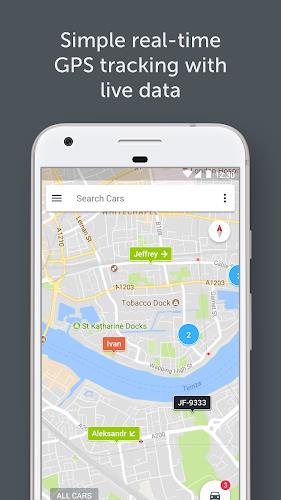
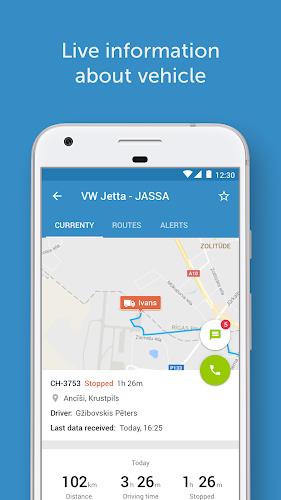

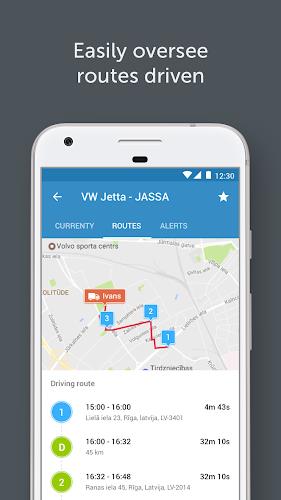
 Application Description
Application Description  Apps like FMC
Apps like FMC