Google Translate
by Google LLC Feb 23,2025
Google Translate: Your Multilingual Communication Companion Google Translate, Google's official translation app, supports over 100 languages, including popular pairings like English-Chinese and English-Spanish. Its offline mode, powered by downloadable language packs, ensures translation capabiliti



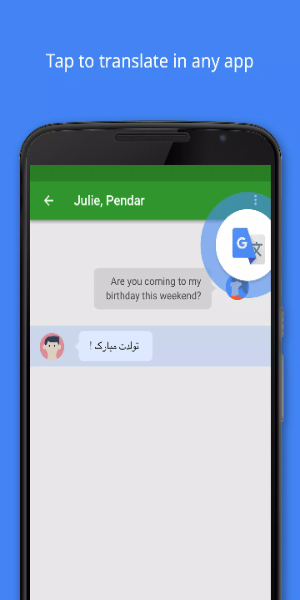

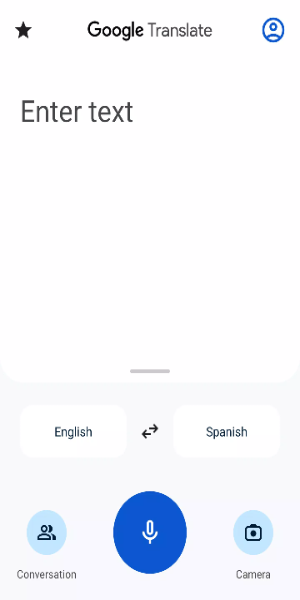
 Application Description
Application Description  Apps like Google Translate
Apps like Google Translate 
















