Image To Text
Jan 02,2025
This incredible Image-to-Text app offers a fast and easy way to convert text from images! Perfect for students, professionals, and everyone in between, this app simplifies the process of extracting text from pictures and sharing it via email, social media, or clipboard. Simply take a clear photo of



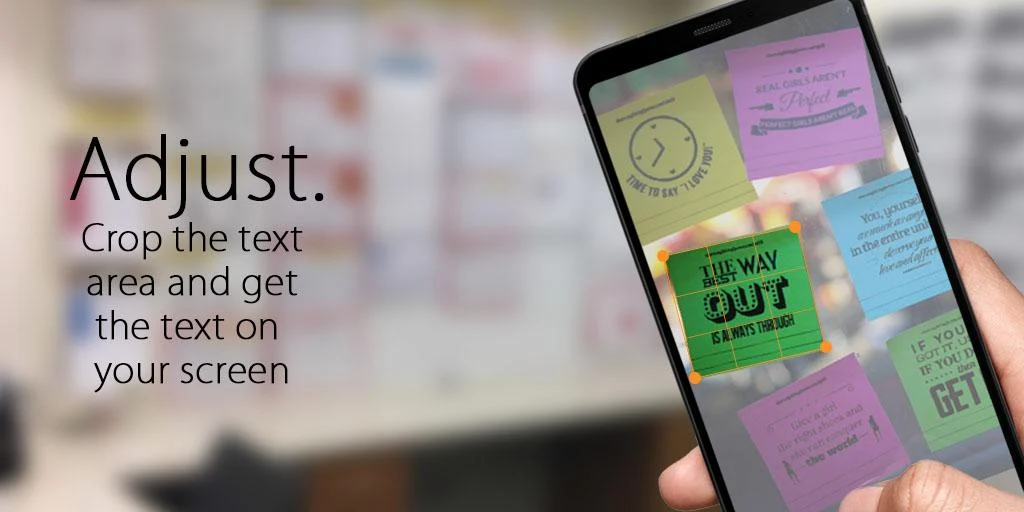
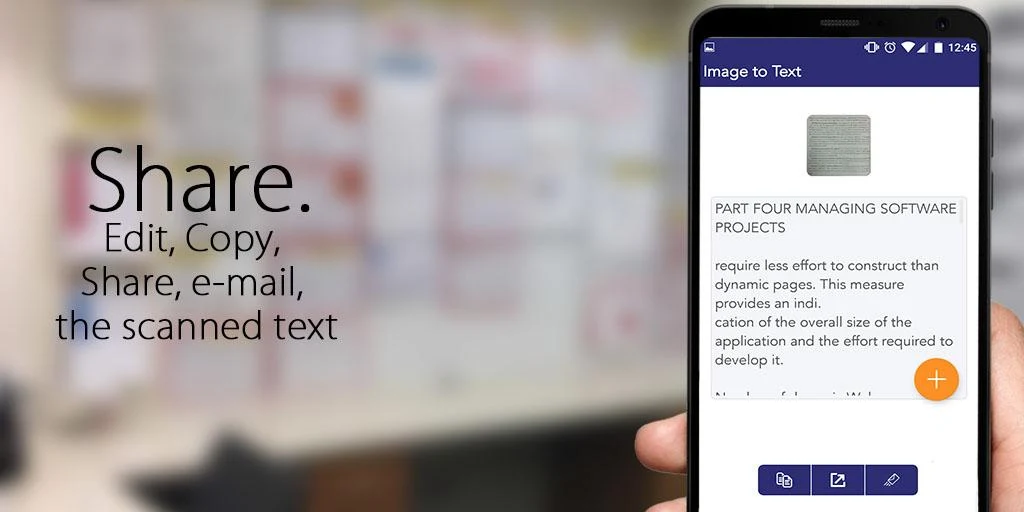
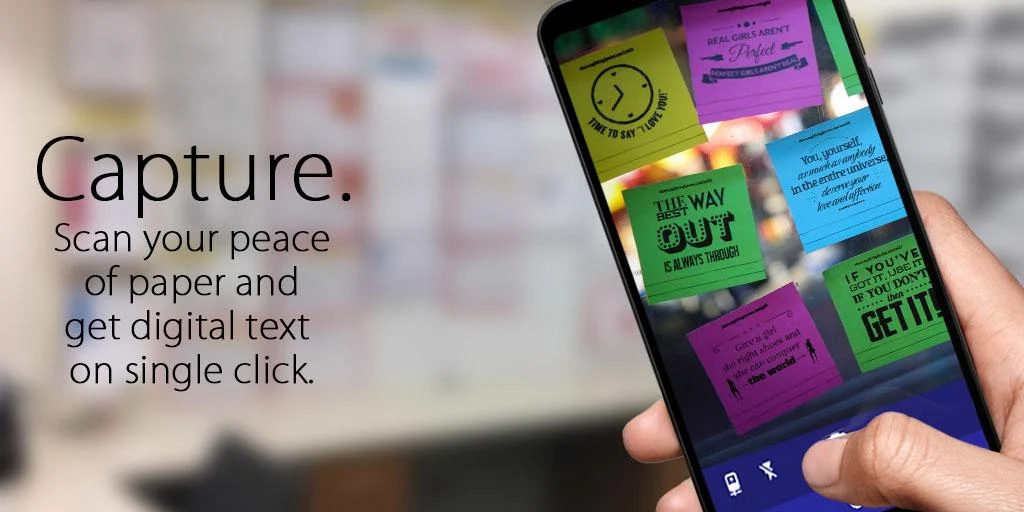
 Application Description
Application Description  Apps like Image To Text
Apps like Image To Text 















