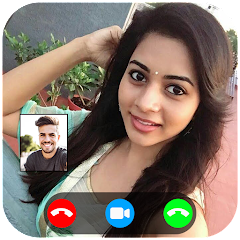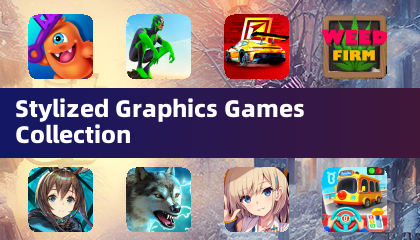Application Description
imo Lite: A Lightweight Messaging App
imo Lite delivers nearly all the features of the standard imo app, but with a significantly smaller footprint. It uses less device memory and resources, making it ideal for users with limited storage. Communication is possible with other imo Lite users, as well as users of imo, imo HD, and imo beta.
Key features include text messaging, photo and video sharing, and video calls over Wi-Fi or mobile data. Users can engage in one-on-one chats or create numerous group chats for family, friends, or colleagues.
A standout feature is imo Lite's robust performance even on weak connections. While 2G, unstable, or slow networks might be challenging, communication remains largely possible. However, voice calls are recommended over video calls on poor connections.
The primary difference between imo Lite and the standard version, aside from size, is the interface. imo Lite boasts a streamlined, minimalist design with fewer tabs and customization options. While some features are limited, these omissions are generally minor.
imo Lite provides a simple, user-friendly communication platform, maintaining contact with your network through a clean and efficient interface. Story sharing is also supported.
Requirements (Latest version)
- Requires Android 5.0 or higher
Frequently Asked Questions
### How much space does imo Lite use?
imo Lite's APK is under 10MB. Post-installation, it consumes less than 20MB – a fraction of the standard version's size. This makes it perfect for devices with limited storage.
### Is imo Lite available for PC?
No, imo Lite doesn't have a native PC client (Windows or Mac). While it can be used on a PC via an Android emulator, there's no official version for desktop platforms.
Messaging



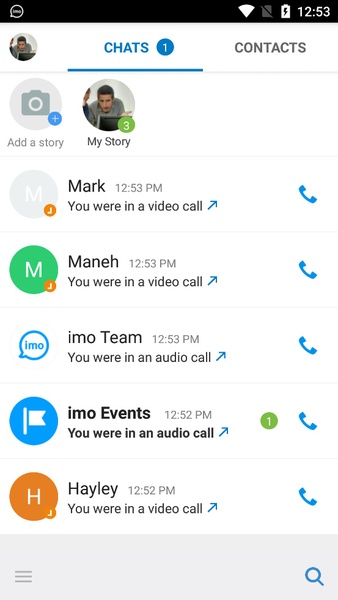
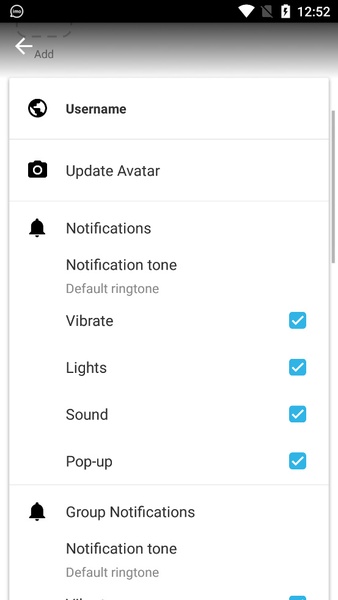
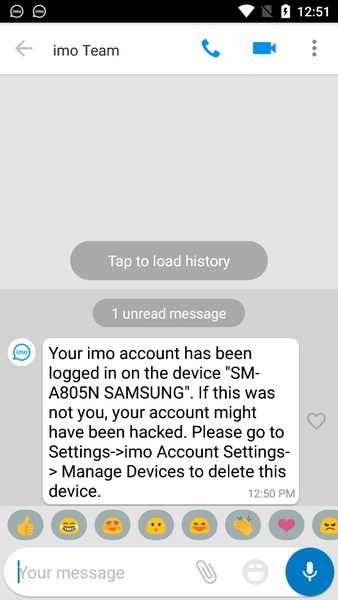
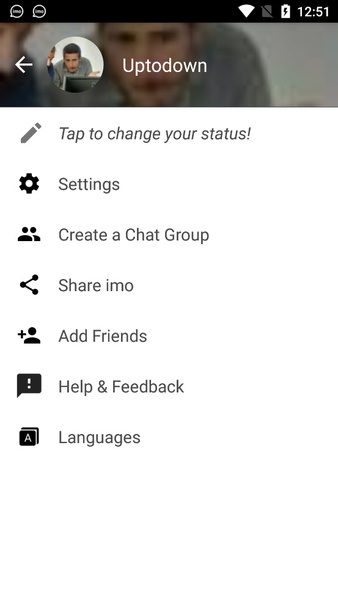
 Application Description
Application Description  Apps like imo Lite -video calls and chat
Apps like imo Lite -video calls and chat