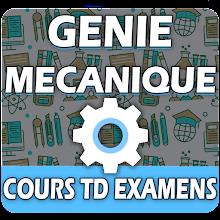JavaScript Editor
Apr 04,2025
Introducing the JavaScript Editor App, the ultimate companion for aspiring coders on the go. This minimalist app empowers you to write and execute JavaScript scripts directly from your Android device. With its sleek, lightweight design and intuitive interface, coding becomes a seamless experience.







 Application Description
Application Description  Apps like JavaScript Editor
Apps like JavaScript Editor