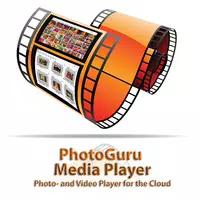Application Description
LADB (Local Android Debug Bridge): Your Wireless Android Debugging Solution
LADB revolutionizes Android system communication and debugging. This Android app integrates an ADB server, eliminating the need for USB cables or computer connections. Using Android's Wireless ADB Debugging, LADB allows direct device communication, offering enhanced flexibility and convenience for developers. This article provides a free LADB APK download via APKLITE, bypassing any payment requirements. Here's what makes LADB stand out:
Wireless Android Debugging
The Android Debug Bridge (ADB) is crucial for communication between computers and Android devices, handling tasks like app installation, debugging, and system file access. Traditional ADB's reliance on USB cables is limiting. LADB solves this by integrating an ADB server and leveraging Wireless ADB Debugging, providing wireless debugging capabilities.
Effortless Setup
Setting up LADB is straightforward. For a seamless experience, use split-screen or a pop-out window to access LADB and your device settings simultaneously. This prevents accidental closure of pairing information. After enabling Wireless Debugging, copy the pairing code and port into LADB, keeping both windows open until the settings dialog closes automatically.
Enhanced Multi-Window Performance
LADB significantly improves multi-window performance by eliminating the need for intermediary connections. Direct device interaction streamlines operations, offering efficient system communication even with a single Android device. This versatility caters to various use cases and enhances overall efficiency.
Licensing and Support
LADB is licensed under GPLv3. To maintain app integrity, unauthorized LADB builds on the Google Play Store are discouraged. A manual pairing tutorial is available for users experiencing issues with LADB's assisted pairing mode.
Important Note: LADB is currently incompatible with Shizuku. Uninstall Shizuku and reboot your device before using LADB to avoid connectivity problems.
LADB represents a significant advancement in Android debugging, offering developers and enthusiasts a more flexible and convenient experience.
Tools



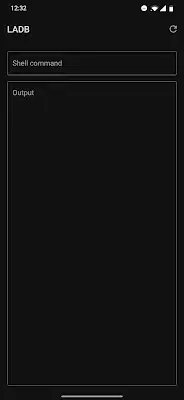
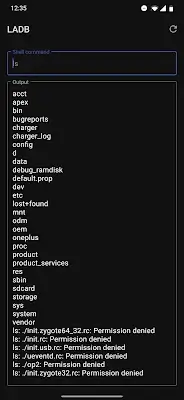
 Application Description
Application Description  Apps like LADB — Local ADB Shell
Apps like LADB — Local ADB Shell