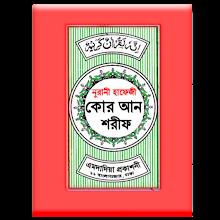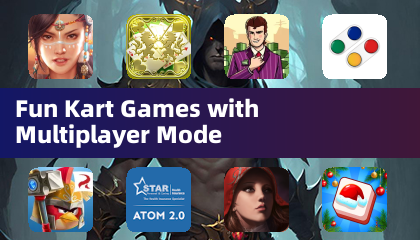Maru
Dec 26,2024
Introducing the "File Viewer" App: Your Versatile File CompanionThe "File Viewer" app is a powerful and versatile tool designed to simplify your file viewing experience on your Android phone or web server. With support for a wide range of file formats, including text files, comics, compressed files,




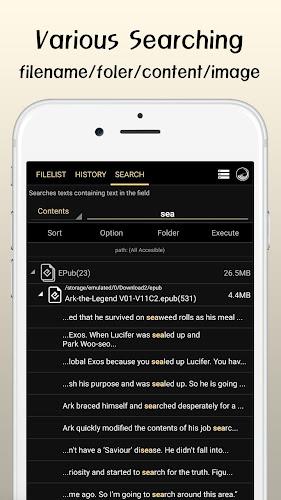

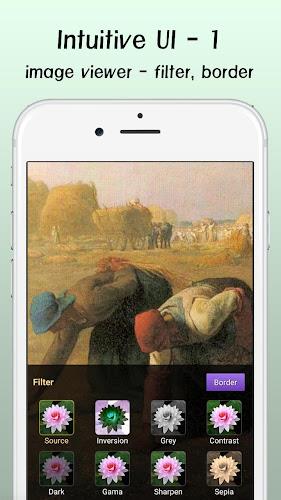
 Application Description
Application Description  Apps like Maru
Apps like Maru