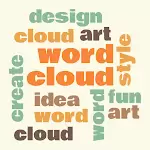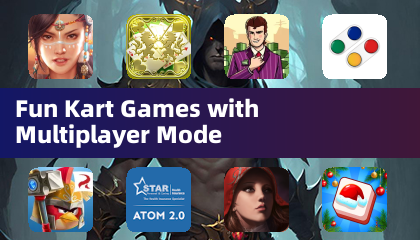Microsoft Family Safety
by Microsoft Corporation Dec 17,2024
Get peace of mind and create healthy digital habits with the Microsoft Family Safety app. This app empowers you and your family to stay safe both online and in the physical world. With features like parental controls, content filters, and activity reporting, you can ensure your children have a safe





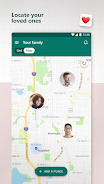

 Application Description
Application Description  Apps like Microsoft Family Safety
Apps like Microsoft Family Safety