Microsoft Lens - PDF Scanner
by Microsoft Corporation Dec 31,2024
Microsoft Lens: Your All-in-One Document Scanner and OCR Tool Microsoft Lens (formerly Office Lens) transforms images of whiteboards and documents into easily readable digital files. It's more than just a scanner; it enhances and cleans up your images, making them sharper and clearer. This versatil



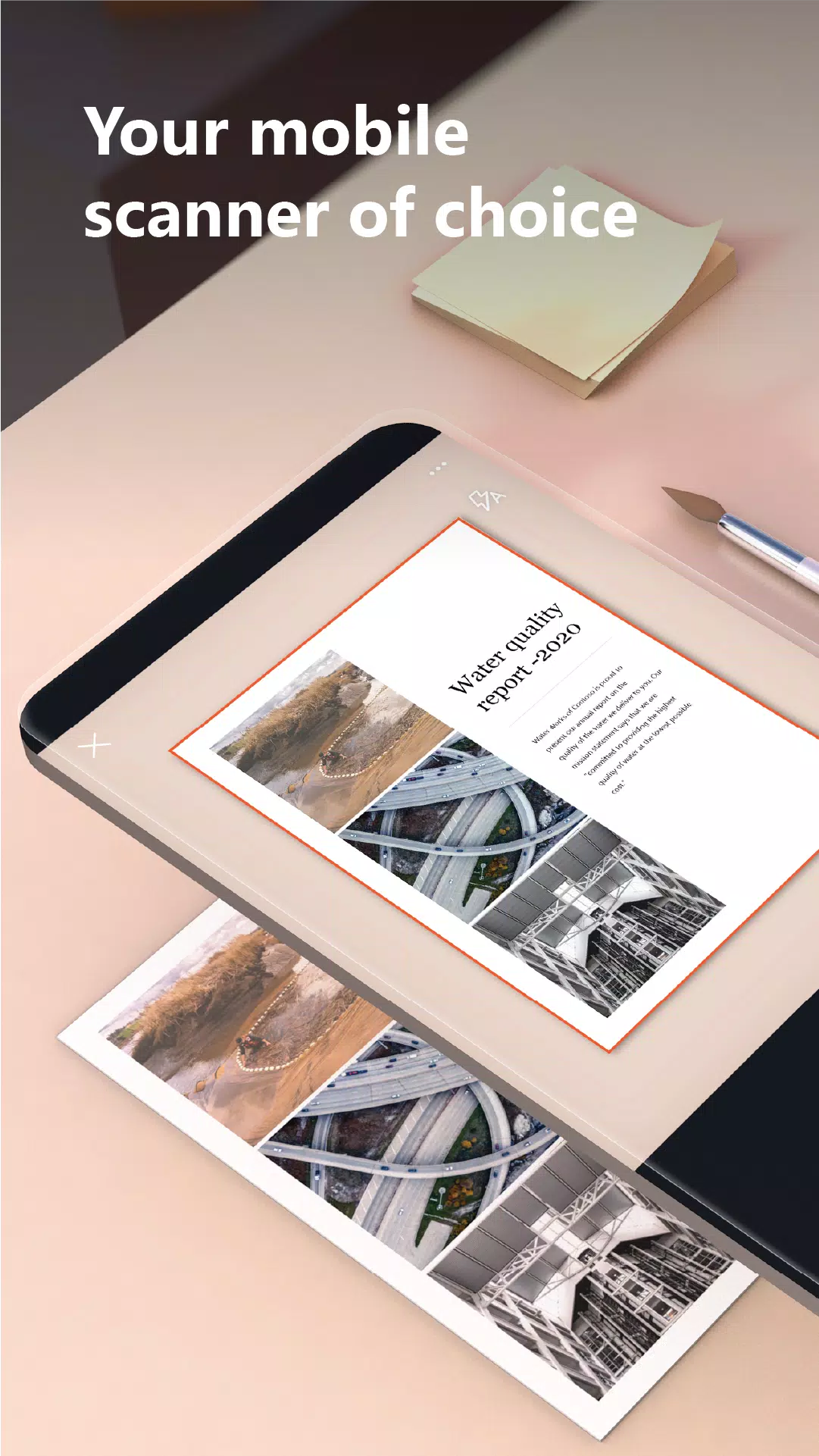

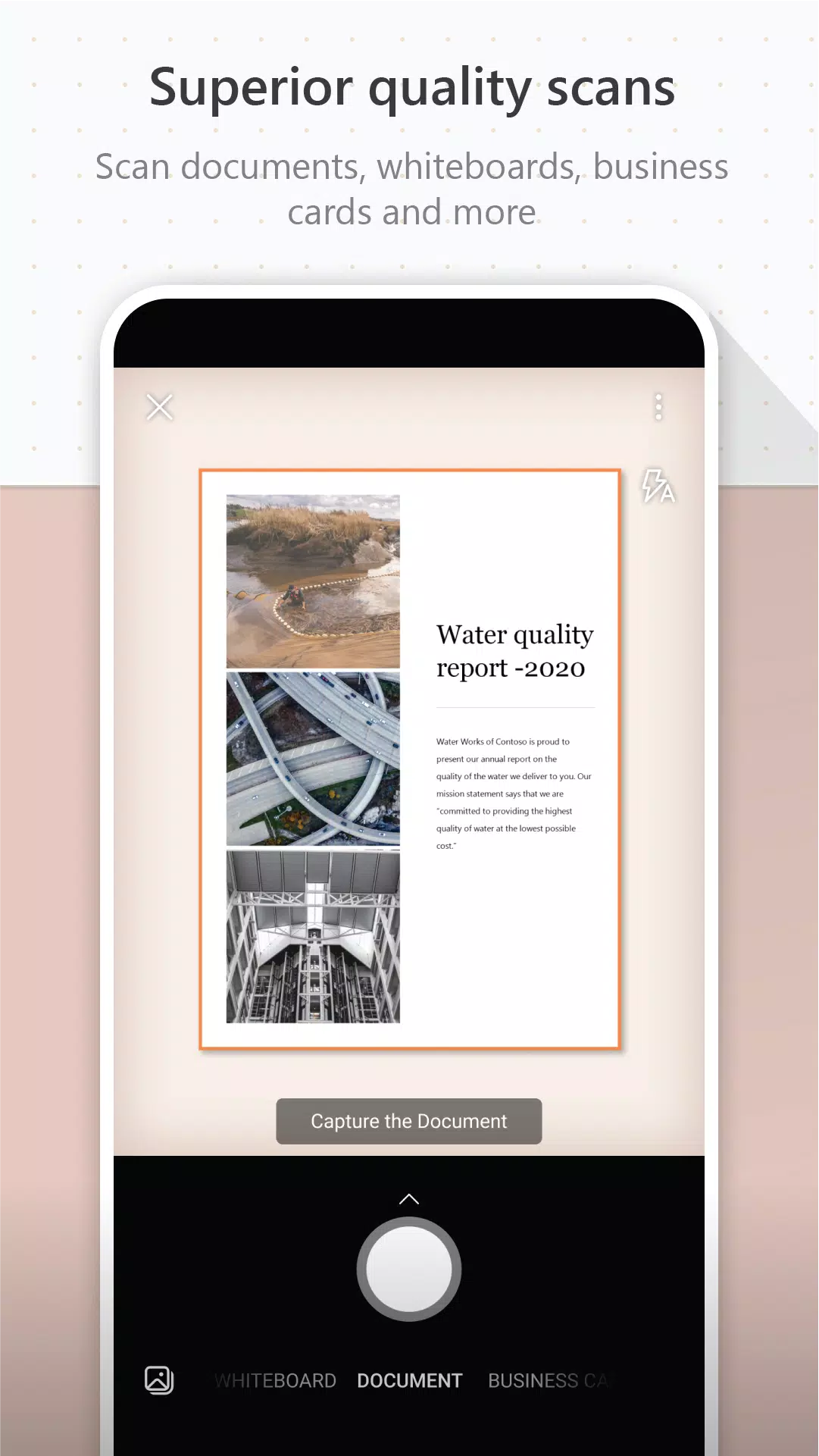
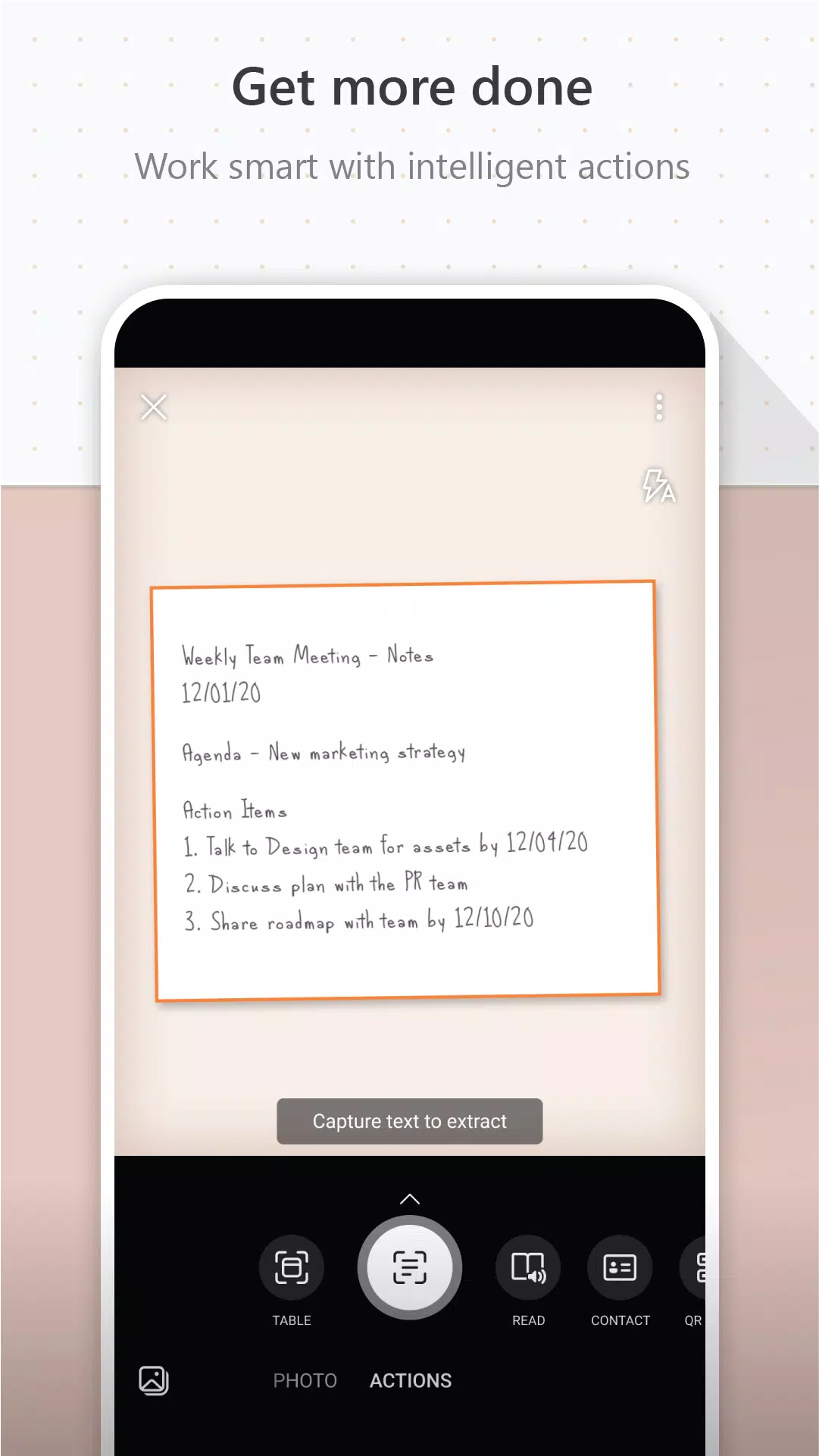
 Application Description
Application Description  Apps like Microsoft Lens - PDF Scanner
Apps like Microsoft Lens - PDF Scanner 















