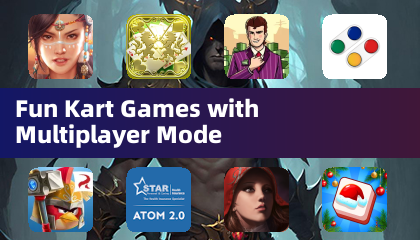Application Description
Microsoft OneDrive: Your Cloud Storage Solution for Seamless Collaboration and Backup
Access, share, and collaborate on files, photos, and documents from anywhere with Microsoft OneDrive. This online storage and syncing service provides a secure backup solution for your photos, videos, and other important files across all your devices.
The free version offers 5GB of storage, while enhanced storage options (up to 1TB or 100GB) are available through a Microsoft 365 subscription. Whether you're managing work-in-progress or archiving personal memories, OneDrive simplifies cloud storage and file management.
Key Features:
- Effortless Backup: Securely back up photos, videos, audio, documents, and more. Automatic photo uploads create shareable albums.
- Cross-Device Access: Access and share your files from any device, anytime. Real-time file syncing ensures you always have the latest version.
- Enhanced Collaboration: Edit and collaborate on Office documents (Word, Excel, PowerPoint, OneNote) simultaneously with teammates. Share files across platforms easily.
- Document Management: Scan business cards and receipts, edit and sign PDFs directly within the app.
- Smart Search: Quickly locate photos using visual search (e.g., "beach," "snow") or find documents by name or content.
- Robust Security: Data encryption (at rest and in transit), Personal Vault with identity verification, version history, ransomware detection and recovery (premium feature), and secure folder settings with password protection and expiring links.
Microsoft 365 Personal & Family Subscription:
Starting at $6.99/month (US pricing, varies by region), Microsoft 365 offers expanded storage (1TB per person, up to 6 users with Family plan), premium OneDrive features, enhanced security (time-limited sharing links, password protection), file restore (up to 30 days), increased daily sharing limits, and access to premium versions of Word, Excel, PowerPoint, OneNote, Outlook, and OneDrive. Subscriptions are charged through your Google Play account and automatically renew unless auto-renewal is disabled. Cancellation or refunds are not available during the active subscription period.
Work or School Accounts:
To access OneDrive with your work or school account, your organization must have a qualifying OneDrive, SharePoint Online, or Microsoft 365 business subscription.
What's New in Version 7.17 (Beta 2) (October 24, 2024):
Minor bug fixes and performance improvements.
Productivity



 Application Description
Application Description  Apps like Microsoft OneDrive
Apps like Microsoft OneDrive