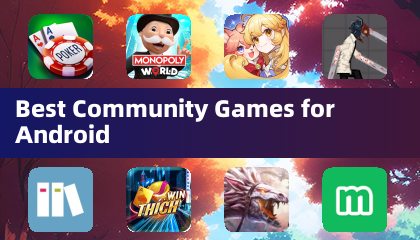Application Description
Transform your phone into a flawless mirror.
Convenient!
Tap the mirror area to toggle the menu.
Watch the tutorial video to learn how to use it.
[ Tomorrow, I’ll meet ... myself ... from yesterday. ]
Mirror + Selfie Camera (top free mirror app)
Turn your phone into an ideal smart mirror.
Convenient!
Tap the mirror area to show/hide the menu.
[Quick Mirror Camera Guide]
On app launch, menus are hidden for a true mirror experience.
Adjust settings with these steps:
1. Tap the mirror area to toggle the menu.
2. Slide the red bar to adjust screen brightness.
3. Slide pink bar 1 to modify camera exposure.
4. Slide pink bar 2 to zoom the mirror in/out.
5. Press the bulb button to toggle night mode.
6. Press the mirror button to switch capture modes (Image on Mirror or Real Image).
7. Use the pause/resume button to freeze/unfreeze the preview. Double-tap the frozen image to zoom in/out (or use two fingers).
8. [Volume Keys]: Press volume-down to pause/resume preview. Press volume-up to capture. Adjust other options in the camera settings.
[Others]
1. Take photos or edit mirror images as needed.
2. Night mode: Press the bulb button to use panel edge lighting.
3. The app keeps the screen on during camera use. If untouched for 10 minutes, it auto-exits to save power.
【Recommended External Mirror Image Photo Editor】
(Line Camera)
https://play.google.com/store/apps/details?id=jp.naver.linecamera.android
This app is highly compatible and supports user-friendly external photo editing.
Alternatively, use the system photo editor (tested on Samsung devices).
【PS】
Show us some love on Facebook!
https://www.facebook.com/jkfantasy
What's New in Version 1.6.0
Last updated on May 26, 2020
V1.6.0:
1. Fixed minor bugs.
Beauty






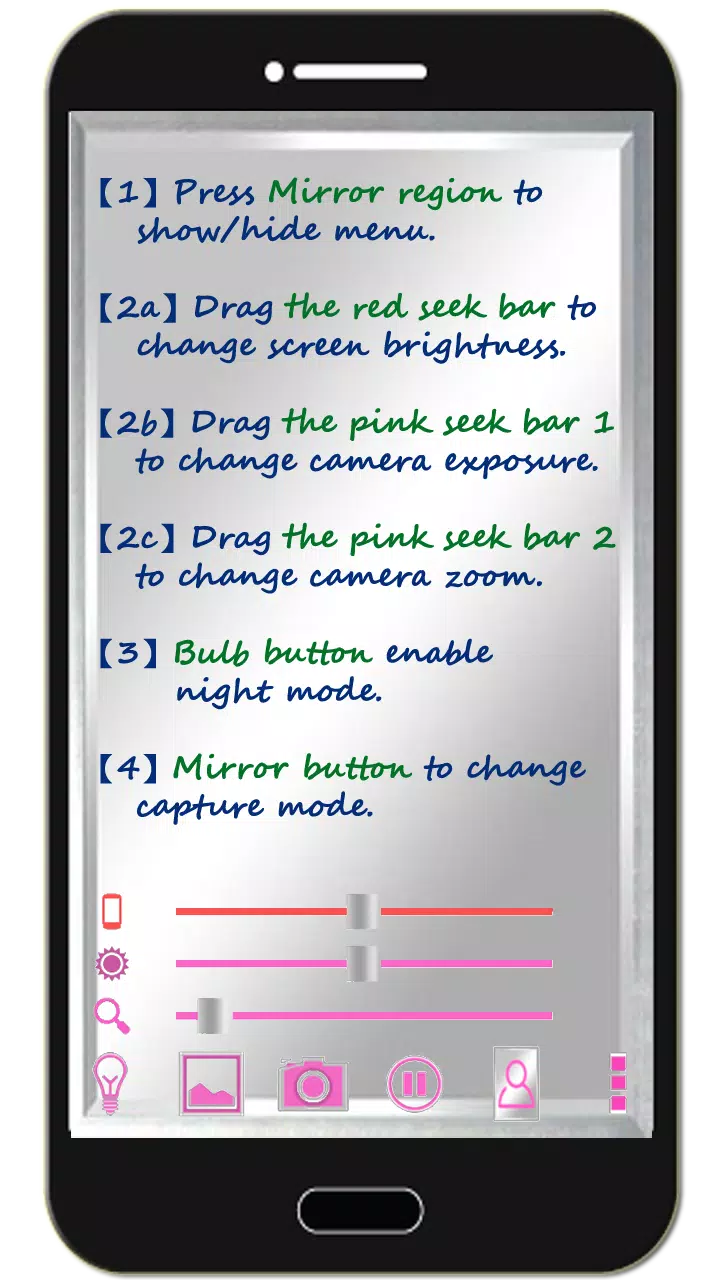
 Application Description
Application Description  Apps like Mirror Camera (Mirror + Selfi
Apps like Mirror Camera (Mirror + Selfi