
Application Description
MT Manager: A Powerful Android File Manager and APK Editor
MT Manager is a versatile tool for managing Android device files and structures, simplifying tasks like copying and handling folders. Its key strength lies in its built-in APK editor, making it a favorite among developers and power users for mobile file manipulation.
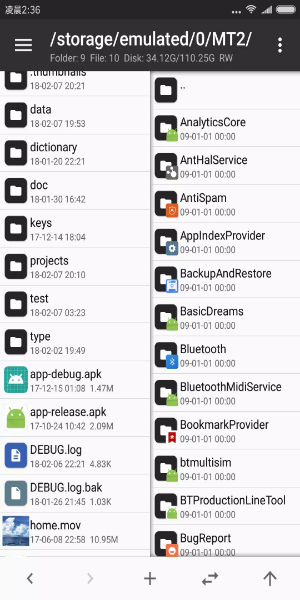
Advanced APK Editing Features:
MT Manager's comprehensive APK editing suite provides advanced features invaluable to Android developers and enthusiasts:
- Dex Editor: Modify the Dalvik Executable (DEX) files within APKs, altering the app's bytecode for customized functionality.
- Arsc Editor: Edit Android's compiled resources, allowing customization of app icons, strings, and UI elements for personalized themes.
- XML Editor: Modify XML files within APKs, adjusting configuration settings and app behavior.
- APK Signing and Optimization: Securely sign modified APKs and optimize them for improved performance.
- APK Cloning: Create duplicate APKs for running multiple instances of an app or developing modified versions.
- Signature Verification Removal: Remove signature verification (use cautiously, as this may violate app terms of service).
- Obfuscation and Resource Confusion: Protect app source code and resources from reverse engineering.
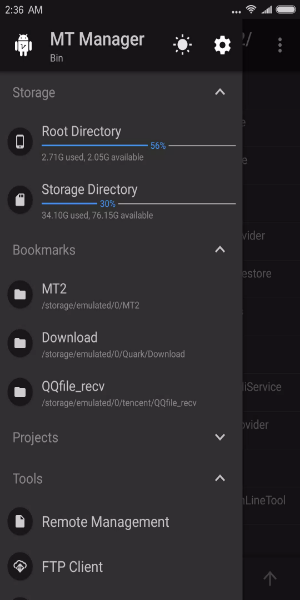
Robust File Management Capabilities:
MT Manager functions as a reliable file manager, providing standard file operations (copying, moving, deleting) and allowing root access to system directories for advanced tasks.
Streamlined ZIP Handling:
Manage ZIP archives efficiently, adding, replacing, or deleting files within the archive without needing to extract and repack.
Integrated Multimedia Tools:
MT Manager includes a built-in text editor, image viewer, and music player, enhancing its utility beyond file management. Font preview and script execution further expand its capabilities.
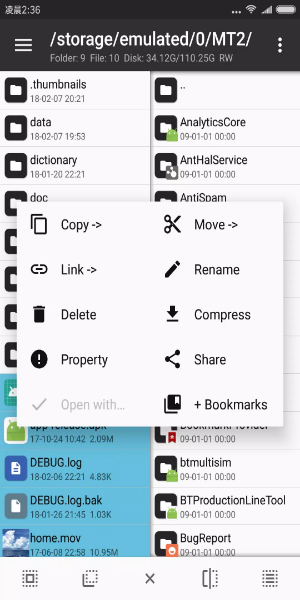
User-Friendly Design:
Despite its extensive features, MT Manager boasts a clean, intuitive interface. The well-organized navigation and sidebar access make it easy to use, regardless of technical expertise.
Conclusion:
MT Manager is a top choice for Android users needing powerful file management and APK editing tools. Its feature-rich yet user-friendly design makes it a valuable asset for both casual users and tech-savvy individuals. Whether organizing files, customizing apps, or exploring the device's file system, MT Manager is a powerful tool for maximizing your Android experience.
Productivity



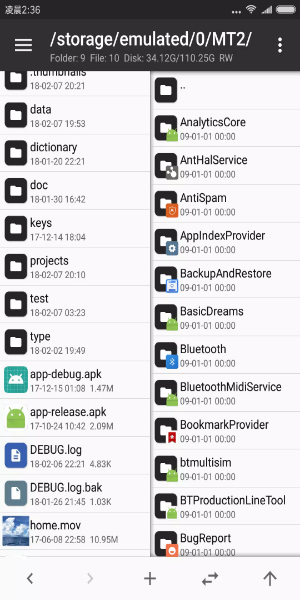
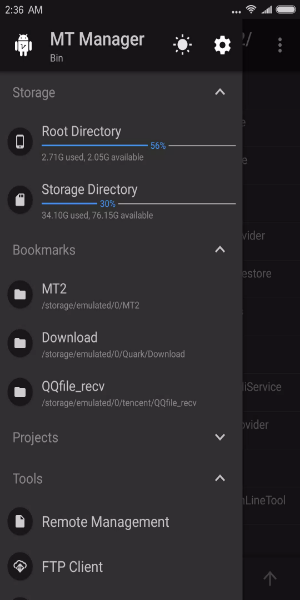
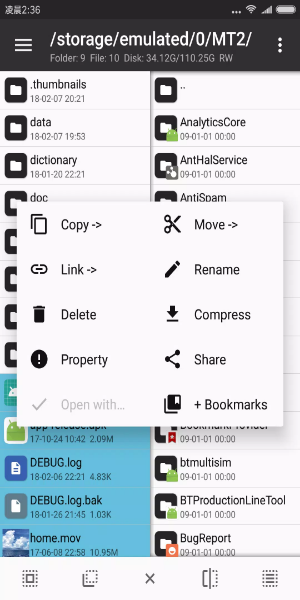
 Application Description
Application Description 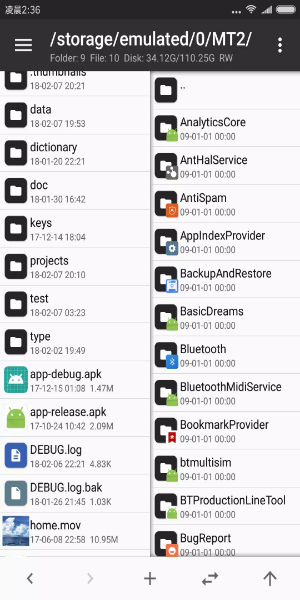
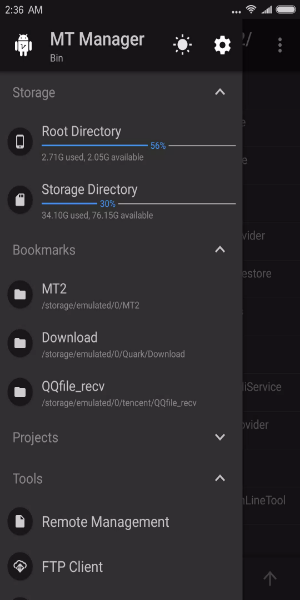
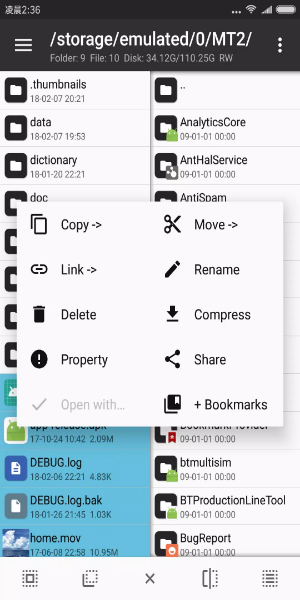
 Apps like MT Manager Mod
Apps like MT Manager Mod 
















