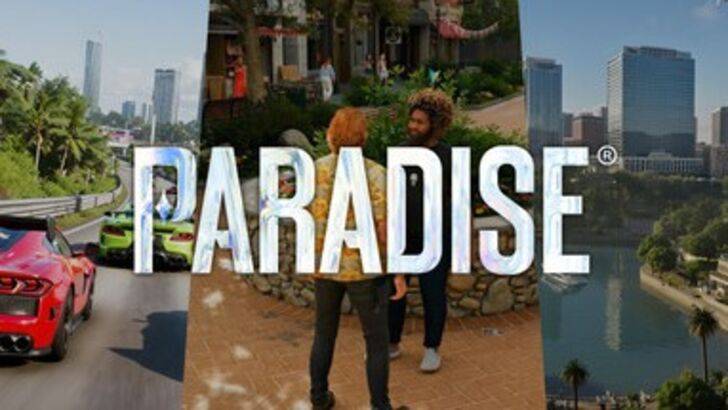Troubleshooting Marvel ပြိုင်ဘက်များ အမှားကုဒ်များ: ပြည့်စုံသောလမ်းညွှန်
အမှားအယွင်းများနှင့်အမှားကုဒ်များကြုံတွေ့ရခြင်းသည်ကံမကောင်းအကြောင်းမလှစွာဖြင့်ခေတ်သစ်ဂိမ်းကစားခြင်းတွင်တွေ့ကြုံခံစားခဲ့ရပြီး Marvel ပြိုင်ဘက်များသည်ခြွင်းချက်မဟုတ်ပါ။ ဤလမ်းညွှန်သည်သင်၏ Gameplay ကိုဟန့်တားနိုင်သည့်အမှားအယွင်းများအတွက်ဖြေရှင်းနည်းများကိုထောက်ပံ့ပေးသည်။
ဘုံ Marvel ပြိုင်ဘက်များ အမှားများနှင့်သူတို့၏ပြင်ဆင်မှုများ
အောက်ပါဇယားသည်သာမန်အမှားကုဒ်များ, သူတို့၏ဖော်ပြချက်များကိုဖော်ပြချက်များနှင့်အလားအလာရှိသောဖြေရှင်းနည်းများကိုဖော်ပြထားသည်။
| Error Code | Description | Solutions |
|---|
| Error 4 | Frequently appears on PlayStation, but can also occur on PC. | Check internet connection; Verify server status; Relaunch *Marvel Rivals*. |
| 99% Loading Bug | Game gets stuck at 99% during match loading. | Check internet connection; Close background applications; Adjust Network Diagnostic Settings. |
| Error 211 | Common on Steam, indicating connection problems. | Check server status; Disable third-party server blockers; Check internet connection; Verify game files. |
| Error 10 | Appears on launch, usually due to poor internet connection. | Check internet connection; Relaunch *Marvel Rivals*; Check server status. |
| Error 220 | Potentially caused by server location or firewall settings. | Modify security firewalls; Adjust DNS settings; Disable third-party server blockers; Use a VPN. |
| Error 21 | Sometimes encountered by Xbox players on launch. | Restart console; Reset router; Check server status; Disable IPv6; Use a VPN. |
| Error 5 | Specific to PlayStation, indicates high ping and packet loss. | Address high ping and packet loss (check internet connection, network diagnostics). |
| Error 26 | Prevents gameplay. | Check internet connection; Disable VPN; Clear cache files; Verify game files. |
| Packet Loss Error | High ping and packet loss due to latency spikes. | Check internet connection; Close background applications; Adjust Network Diagnostic Settings. |
| DX12 Not Supported | Game fails to launch due to DX12 incompatibility (often Windows or GPU related). | Update Windows; Update GPU drivers; Reinstall *Marvel Rivals*. |
| Error Code 258 | Login failure via PC launcher (common on Epic Games Store). | Check Epic Games Store for solutions. |
| Error LS-0014 | Occurs on Epic Games Store. | Check antivirus software; Verify game files; Reinstall the game. |
| Igniting the Timestream | Appears during matchmaking. | Check server status; Restart the game; Check internet connection. |
| Version Mismatch | Occurs after game updates. | Verify game files; Check for updates; Check internet connection. |
| Out of Video Memory | Prevents gameplay due to insufficient VRAM. | Check VRAM usage; Update GPU drivers; Close background applications. |
| Blue Screen Error | A critical system error. | Clean install GPU drivers; Lower graphics settings; Run Windows Memory Diagnostic Tool. |
| ဆာဗာဆက်သွယ်မှုသည်အင်တာနက်ဆက်သွယ်မှုကြောင့် | ဘုံ, မွေးမြူရေးအမှားများမအောင်မြင်ပါ။ | server status; အင်တာနက်ဆက်သွယ်မှုကိုစစ်ဆေးပါ။ |
ဤအမှားအယွင်းများသည်ဆက်သွယ်မှုပြ issues နာများမှဖြစ်သည်။ တည်ငြိမ်သော Wi-Fi ဆက်သွယ်မှုကိုသေချာစေရန်နှင့်သင်၏စက်ကိရိယာကိုပြန်လည်စတင်ခြင်းသည်မကြာခဏထိရောက်သောပထမအဆင့်များဖြစ်သည်။
- Marvel ပြိုင်ဘက်များ * ကို PS5, PC နှင့် Xbox Series X တို့တွင်ရနိုင်သည်။


 နောက်ဆုံးရဆောင်းပါးများ
နောက်ဆုံးရဆောင်းပါးများ