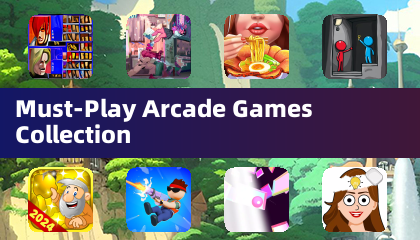Few games foster camaraderie quite like Marvel Rivals. Players eagerly log in daily for exhilarating battles, making technical issues particularly frustrating. Here's how to resolve the Igniting the Timestream error plaguing the game.
What Causes the Igniting the Timestream Error?

Unlike game-breaking launch errors, this issue surfaces during matchmaking. Players initiate queueing only to encounter a persistent "Igniting the Timestream" message. While potentially causing minutes-long delays, several troubleshooting methods exist.
Effective Solutions
Verify Server Status
The Marvel Rivals development team maintains active communication via official channels. Check their social media accounts for outage notifications. When official channels show no updates, third-party services like Downdetector can confirm server disruptions.
Restart Your Game
A simple game restart often resolves matchmaking glitches. While not universally effective, this quick solution frequently bypasses the error screen when attempting requeues.
Test Your Connection
As a pure online experience, Marvel Rivals requires stable internet. If matchmaking fails systematically, power-cycle your modem/router. Though requiring brief downtime, this proves more effective than passive waiting.
Temporary Break
Persistent issues sometimes indicate wider technical problems requiring developer intervention. Consider switching to alternate games momentarily while monitoring official channels for resolution updates.
Current platforms include PS5, PC, and Xbox Series X|S.


 LATEST ARTICLES
LATEST ARTICLES