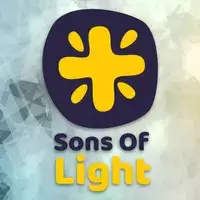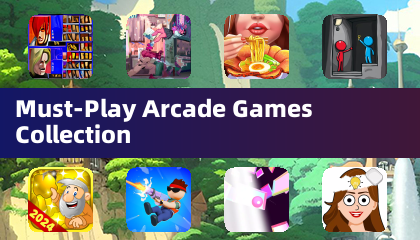Application Description
Effortlessly manage and edit all your office documents with the innovative Office Reader - Docx reader app. Whether you need to view a Word document, analyze an Excel spreadsheet, or present a PowerPoint slideshow, this app has got you covered. Access your files anytime, anywhere, without needing an internet connection. The app's advanced document text editor allows you to create and modify new files, while its integrated file manager enables seamless printing, deletion, and sharing of documents.
Key Features of Office Reader - Docx Reader:
Seamless Document Management: Open, view, and manage office documents effortlessly on your phone or tablet. No internet connection required, ensuring you always have access to your essential files.
Versatile Editing Tools: Edit DOCX files, Excel spreadsheets, and PowerPoint presentations directly within the app. Whether you're making quick adjustments or creating new content on the fly, this tool makes it simple.
Comprehensive File Format Support: The app supports a broad range of formats, including Word, Excel, PDF, and PowerPoint. Create, read, and edit files across multiple platforms with ease.
User Tips:
Optimize File Management: Leverage the built-in file manager to print, delete, and share documents effortlessly. Organize your files efficiently with minimal effort.
Maximize Editing Potential: Utilize the powerful word editor to make precise changes or generate new documents on the go. Ideal for professionals who require flexibility and productivity.
Enhance Reading Experiences: For PDFs, activate the full-screen reader mode to immerse yourself in the content without interruptions. Focus solely on what matters most.
Final Thoughts:
Office Reader - Docx reader is indispensable for anyone who frequently handles office files. Its intuitive design, robust editing tools, and extensive format compatibility ensure a smooth workflow. Elevate your document management today by downloading this must-have app.
Productivity



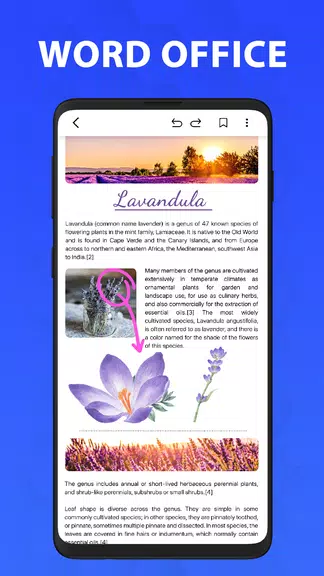
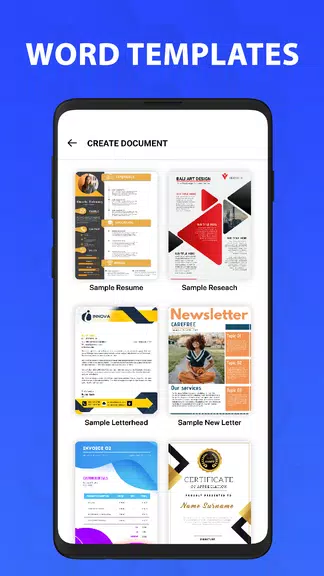
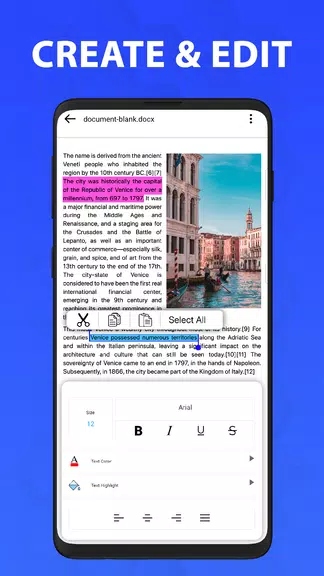
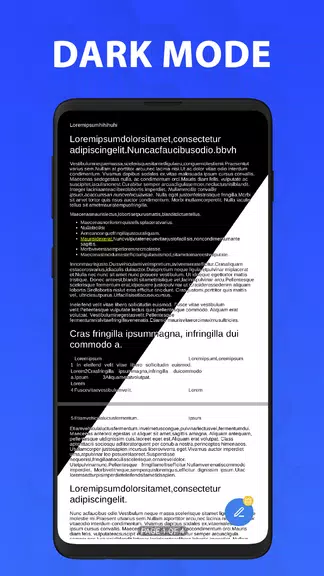
 Application Description
Application Description  Apps like Office Reader - Docx reader
Apps like Office Reader - Docx reader