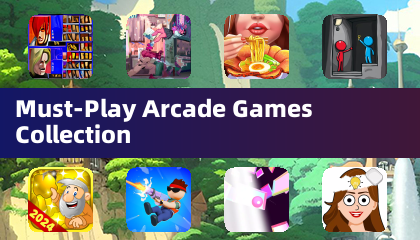Application Description
Streamline your Android experience with Package Disabler Pro! This powerful app lets you disable unwanted pre-installed apps and packages, boosting performance and freeing up space. Its intuitive design and robust features ensure a smooth, secure, and customized mobile experience.
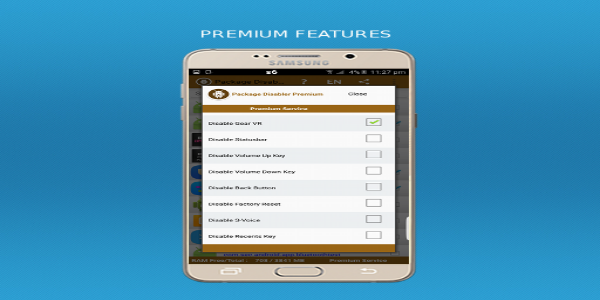
Effortless App Management
Tired of pre-installed apps slowing down your Android device? Package Disabler Pro provides a simple solution. Disable problematic apps to prevent conflicts with updates and reclaim valuable resources. Take control of your device and optimize its performance.
Seamless Storage Integration and User-Friendly Design
This app seamlessly integrates with your device's internal storage, allowing for easy export and import of your disabled app lists. The intuitive interface makes managing your apps a breeze – disable or re-enable them with a single tap.
Secure Your Privacy with Password Protection
Prioritize your privacy with built-in password protection. Only you can access and manage your disabled apps, ensuring your data remains secure.

Simple Operation, Powerful Results
Despite its advanced capabilities, Package Disabler Pro is incredibly easy to use. Remove bloatware with a single click, instantly improving your device's speed and battery life.
Root Access Not Required
No need for rooting! Enjoy all the benefits of Package Disabler Pro without compromising your device's security or functionality.
Intuitive Interface for Effortless Navigation
The app features a clean, intuitive interface designed for ease of use. Navigate features quickly and efficiently, making app management a simple task.

Key Features:
- One-click enable/disable of apps and packages.
- Identifies over 100 bloatware apps (Samsung devices, with more support coming soon).
- Removes bloatware for improved performance and battery life.
- Export/import disabled app lists to external storage.
- Batch enable/disable operations.
- Filtering options for disabled packages, installed apps, and system packages.
- Password protection for enhanced security.
- App search functionality.
- Compatibility with Google Cardboard apps on Gear VR (disable package com.samsung.android.hmt.vrsvc).
Who Can Benefit?
- Users seeking improved device performance.
- Businesses managing employee devices.
- Parents monitoring children's app usage.
- Professionals streamlining their device for presentations.
Important Considerations:
Regularly back up your phone data. Disabling system apps can lead to feature loss. If you have trouble uninstalling, go to Settings -> Security -> Device administrators and uncheck "package disabler admin." For successful Android updates, having all original apps installed may be necessary. Keep backups of your disabled packages for easy restoration.
Tools



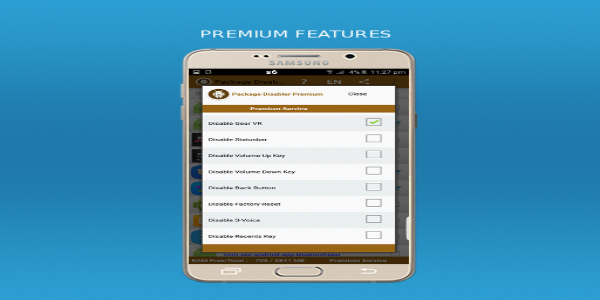


 Application Description
Application Description 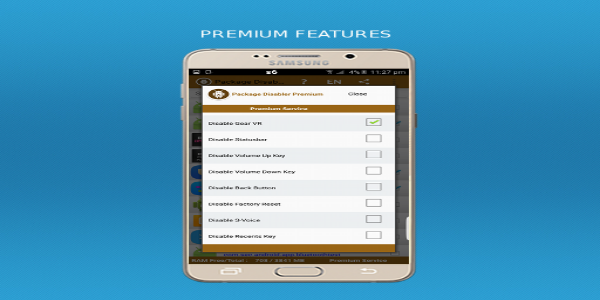


 Apps like Package Disabler Pro
Apps like Package Disabler Pro