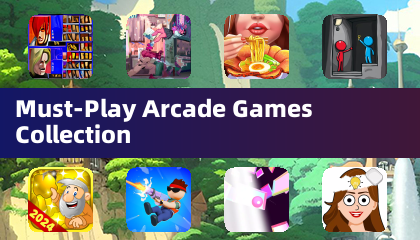Application Description
PDF Pro: Edit, Sign & Fill PDF – Streamline Your Document Workflow
Revolutionize your document management with PDF Pro: Edit, Sign & Fill PDF. This app offers a seamless experience for reading, editing, annotating, and signing PDFs, all while simplifying collaboration. Create fillable forms, convert files to various formats (including Word, Excel, and PowerPoint), and enjoy efficient file management.
Key Features of PDF Pro:
Viewing and Annotation: Effortlessly view and annotate PDFs. Add notes, highlight, underline, and strikethrough text. A quick search function helps locate specific text, and bookmarking allows for easy access to important pages.
File Conversion: Export PDFs to popular Microsoft Office formats (Word, Excel, PowerPoint). Create new PDFs from images for easy editing and sharing.
File Management: Organize your PDF documents efficiently. Star, rename, copy, move, or delete files. Integrate with Dropbox and Google Drive for seamless cloud storage access.
Editing Capabilities: Directly edit text and images within the PDF. Merge and split PDFs, delete or reorder pages, and insert blank pages. Add, delete, or rotate images with ease. Draw directly on PDFs for personalized annotations.
Form Completion and Signing: Fill out, save, and send PDF forms directly from the app. Sign PDFs conveniently from anywhere.
Document Scanning: Quickly scan documents for digital archiving. PDF Pro optimizes scan quality for clear and sharp results.
In-App Purchase Options
Unlock even more powerful PDF features with a subscription. Enjoy a 3-day free trial of PDF Reader Pro to explore its full capabilities.
Subscription Benefits:
- Edit text and images directly within your PDF.
- Combine multiple files into a single PDF and reorganize pages.
- Create PDFs from various documents or images.
- Export PDFs to Microsoft Word, Excel, or PowerPoint.
- Fill, sign, save, and send PDF forms.
What's New
Version 7.3.0: This update includes several bug fixes and performance improvements for enhanced stability and speed.
Productivity



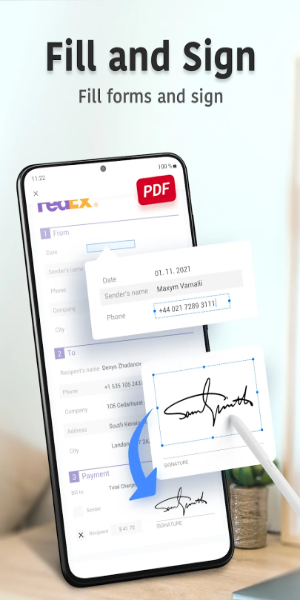
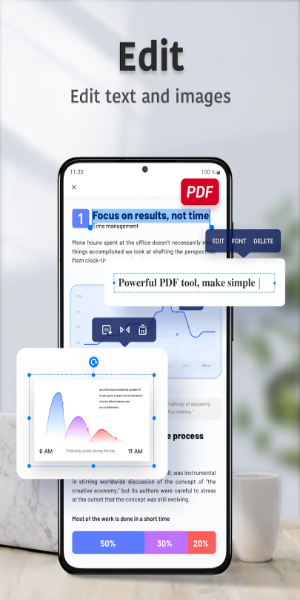

 Application Description
Application Description  Apps like PDF Pro: Edit, Sign & Fill PDF
Apps like PDF Pro: Edit, Sign & Fill PDF