Samsung Music
by Samsung Electronics Co., Ltd. Dec 13,2024
This Samsung Galaxy music player app offers free downloads and playback. Optimized for Samsung Android devices, it boasts a powerful music engine and an intuitive interface. Key Features: Plays various audio formats including MP3, AAC, and FLAC. (Supported formats may vary by device.) Organizes mu



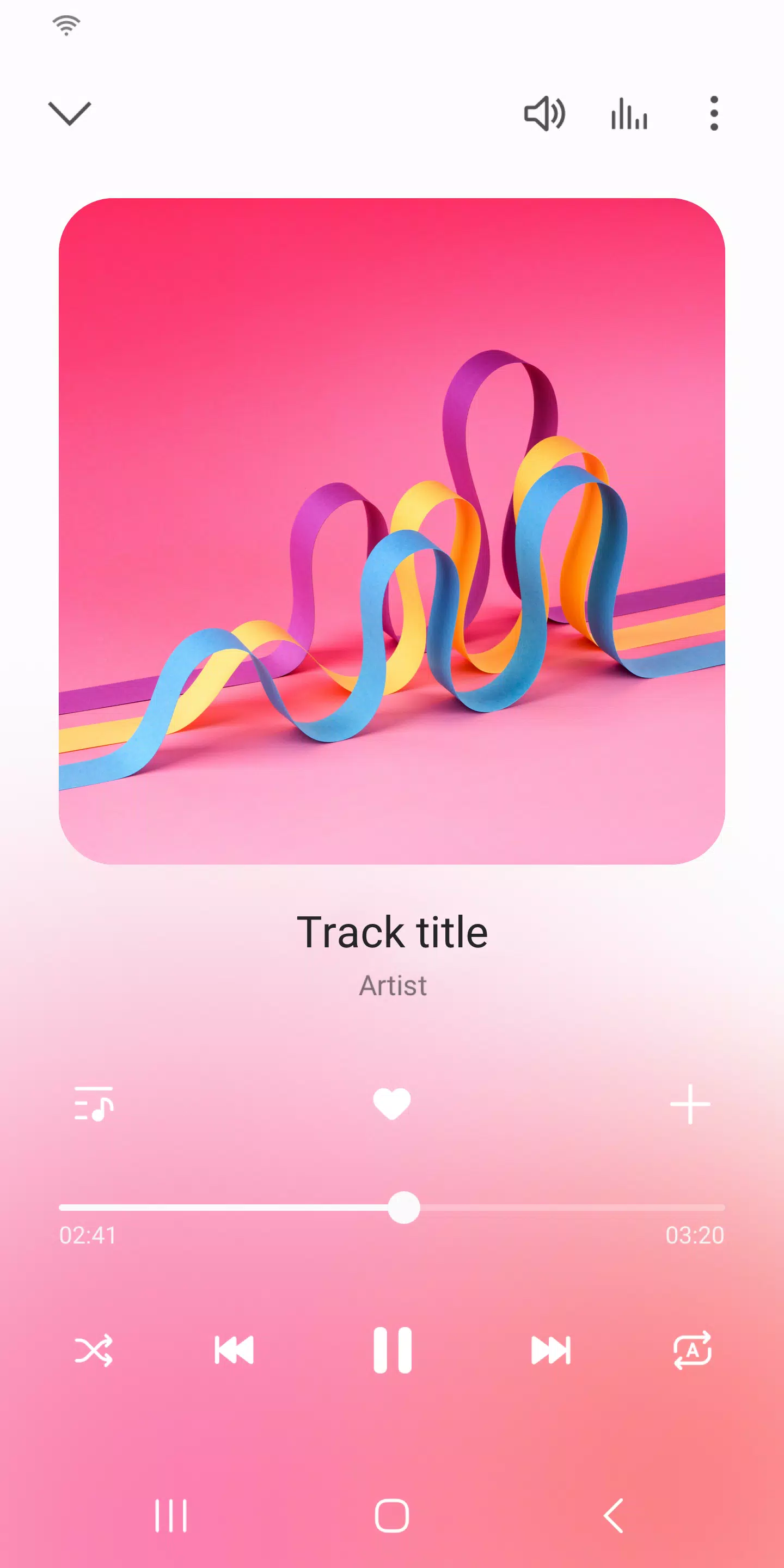
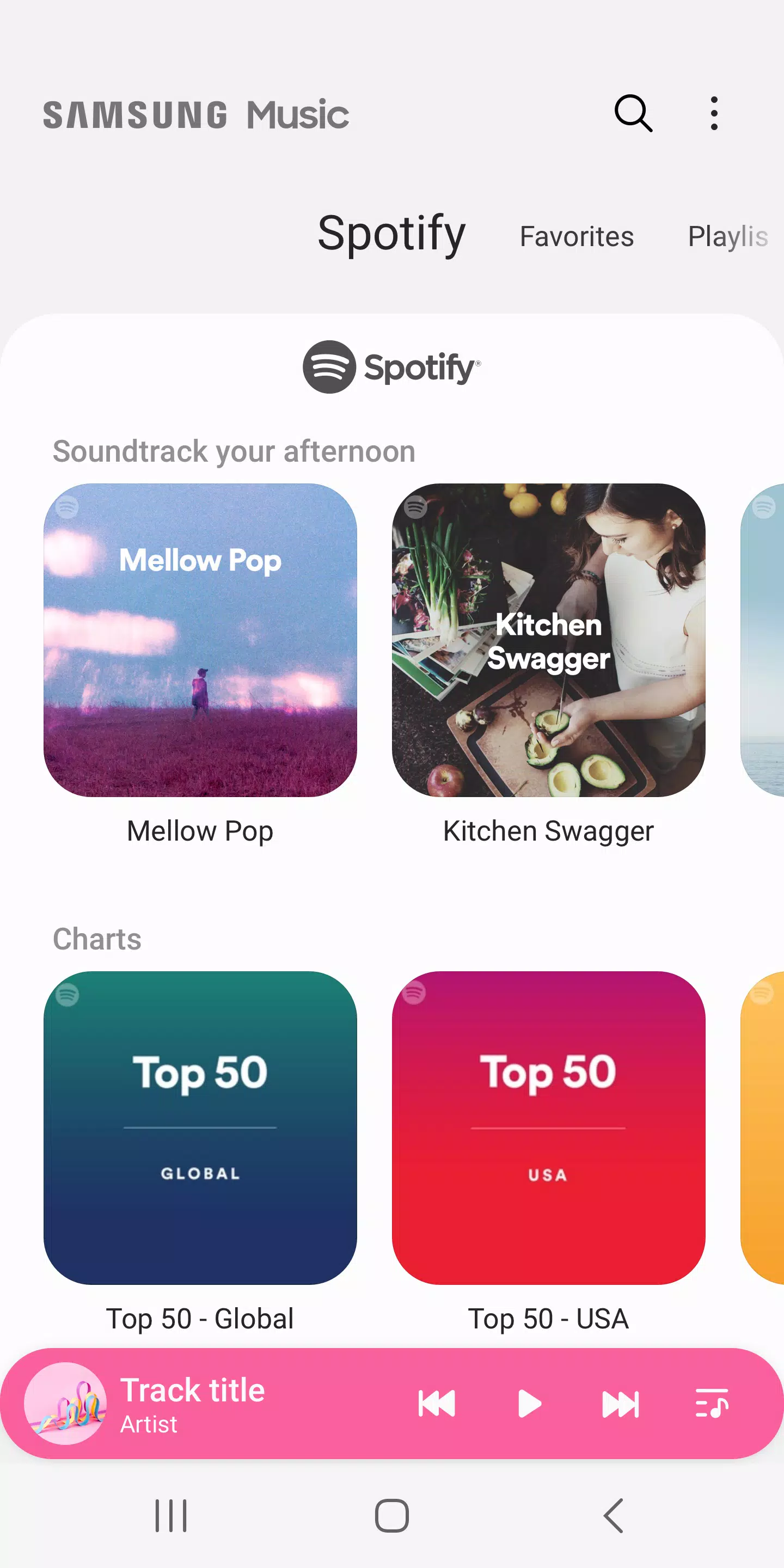
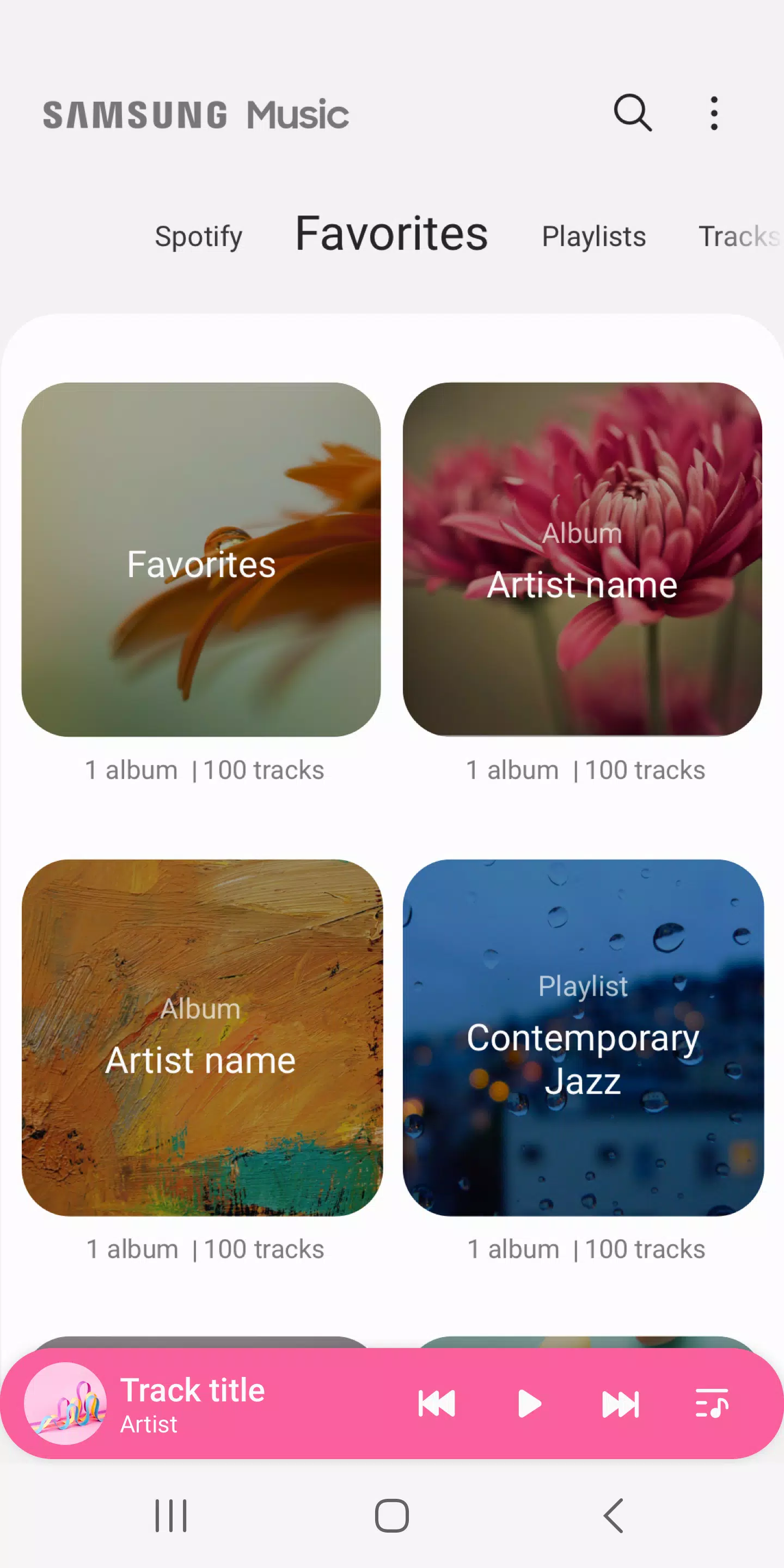
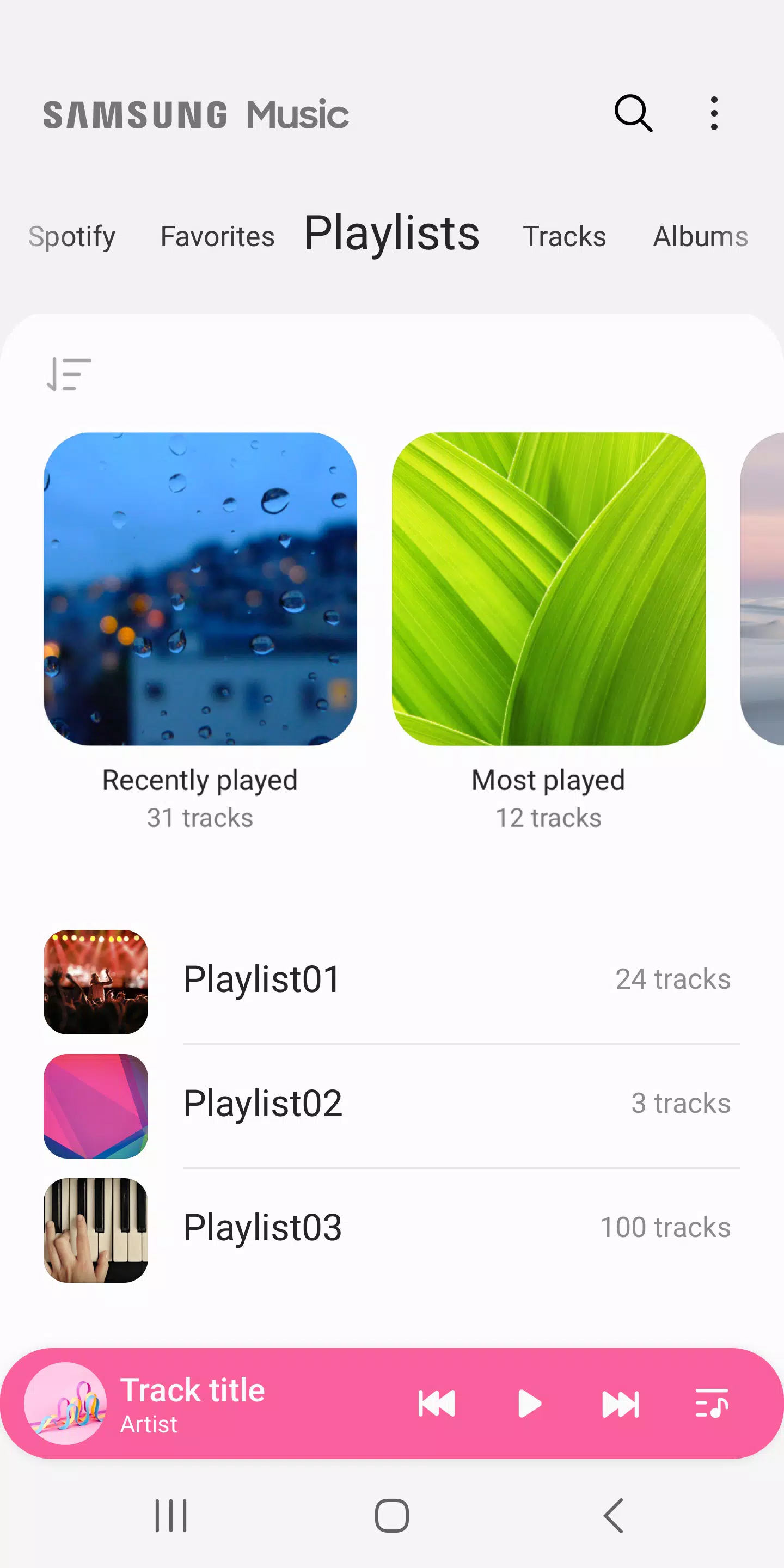
 Application Description
Application Description  Games like Samsung Music
Games like Samsung Music 
















