Screen Lock(off screen)
by IDOAI Dec 12,2024
Introducing Screen Lock: The ultimate solution to protect your phone's power button and extend its lifespan! This sleek lock screen app lets you instantly lock your phone with a single tap of the screen lock icon. No more worrying about a broken power button! One touch secures your phone, minimiz





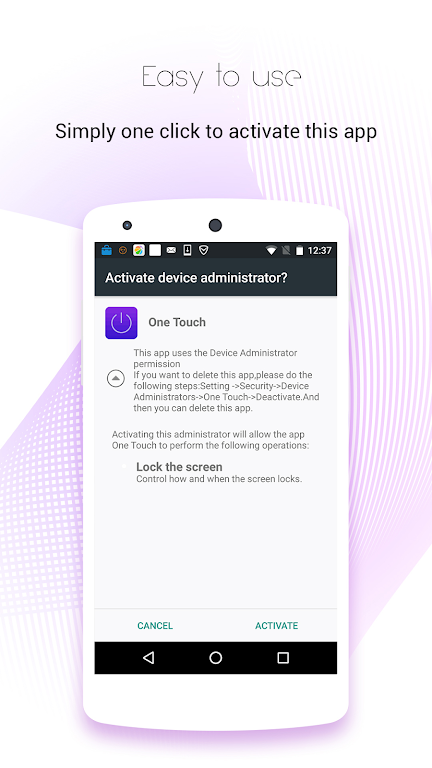
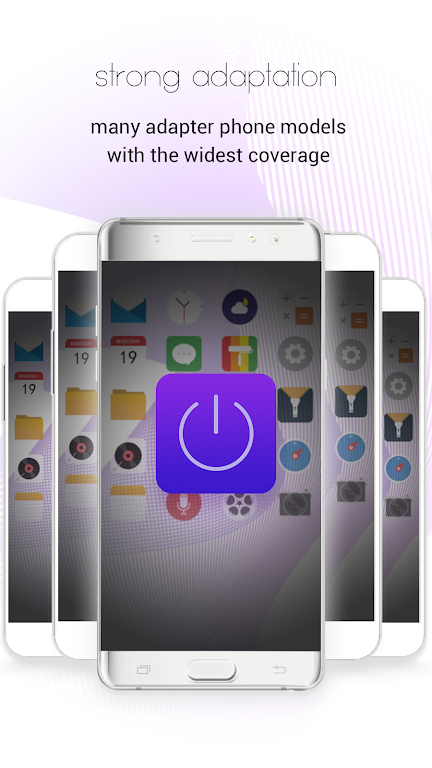
 Application Description
Application Description  Apps like Screen Lock(off screen)
Apps like Screen Lock(off screen) 
















