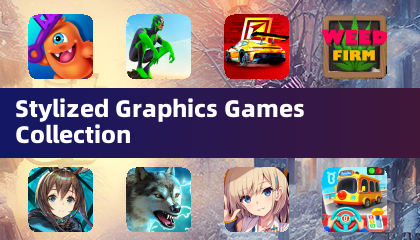Secure Camera
Dec 14,2024
Secure Camera is a modern, privacy-focused camera app offering a comprehensive suite of features. Capture images, videos, and scan QR/barcodes with ease, utilizing modes like Portrait, HDR, Night, Face Retouch, and Auto (powered by CameraX vendor extensions). A user-friendly tab interface simplifi







 Application Description
Application Description  Apps like Secure Camera
Apps like Secure Camera