
Application Description
Meet **SetEdit**, a powerful and essential application designed for editing the settings database on your Android device. This tool empowers users to customize a wide range of system settings, enabling advanced control and personalization beyond what's typically available. However, it’s crucial to understand that SetEdit is not intended for casual or inexperienced users. Improper use can lead to unexpected issues, and while we support the app itself, we cannot assist with problems caused by incorrect modifications. Always proceed carefully—there’s no undo button when adjusting core system settings.
For devices running **Android Jellybean** or later versions, you can remove the built-in protection on the SECURE and GLOBAL settings tables by executing the following command in an ADB shell: . This method does not require root access, making it more accessible for newer Android versions. If you're using an older version of Android, root access is required to bypass these protections. In such cases, you can install SetEdit directly into the system partition to gain the necessary permissions.
If you're on **Android Q or later**, you may encounter prompts asking you to check for updates. These are safe to ignore, as they do not impact the performance or functionality of SetEdit. In fact, bypassing update checks can help maintain full compatibility and prevent potential disruptions to the app's operation.
Key Features of SetEdit
- Settings Database Editor: Gain full access to edit your Android device's internal settings database, allowing for deep customization and system-level tweaks.
- Protection Removal: On Android Jellybean and above, execute a simple ADB command to disable default restrictions on the SECURE and GLOBAL settings tables.
- Rooted Device Support: For legacy Android versions, SetEdit supports installation to the system partition on rooted devices, enabling similar levels of access.
- Android Q Compatibility: Fully functional on Android Q and newer releases, although users may occasionally see update notifications—these can be safely dismissed.
- Advanced Functionality with Responsibility: While SetEdit offers a wide array of useful tools, it clearly communicates the risks involved with modifying system settings, promoting informed and cautious usage.
Final Thoughts
SetEdit is a must-have utility for developers, power users, and Android enthusiasts who seek granular control over their device's behavior. Whether you're troubleshooting, optimizing performance, or experimenting with hidden settings, this app delivers the tools you need. Just remember: with great power comes great responsibility. Always back up your settings before making changes and follow the provided instructions closely to avoid unintended consequences.
Ready to take control of your Android experience? [yyxx]
Tools





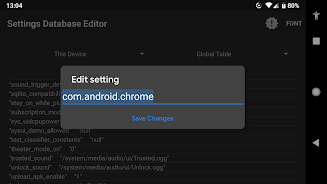
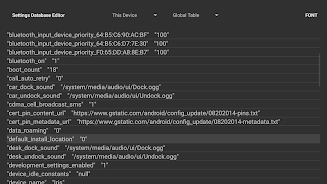
 Application Description
Application Description  Apps like SetEdit SettingsDatabaseEditor
Apps like SetEdit SettingsDatabaseEditor 
















