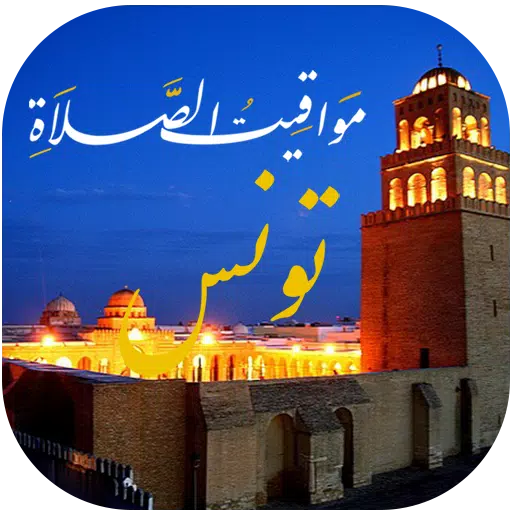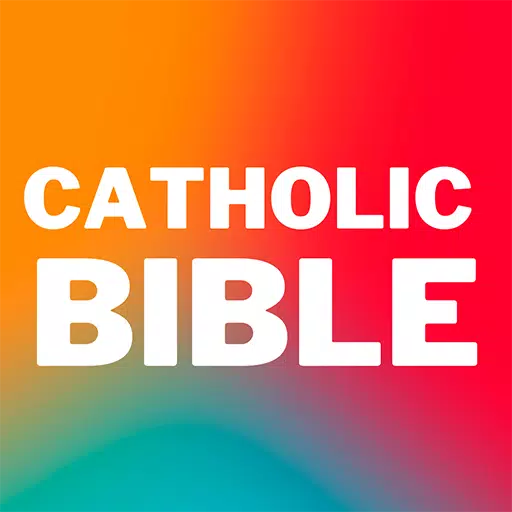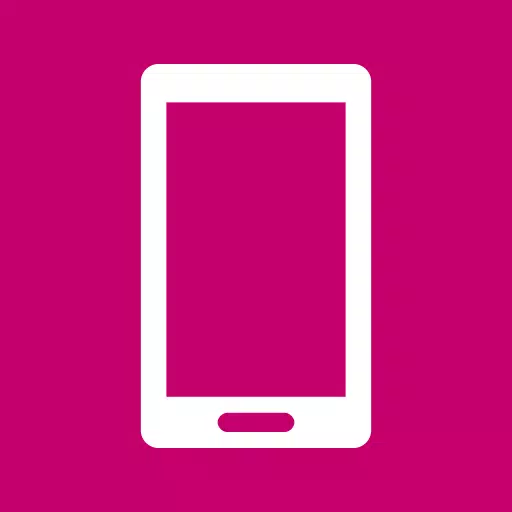Wireless Display
by Flavapp Jan 11,2025
Enjoy your smartphone and tablet screens on the go, but why not switch to your TV's larger screen for a more immersive family experience? This Connect Phone To TV app makes sharing your phone screen a breeze. Simply select your media and tap play – it's that easy to stream to your TV! Enjoy wirele






 Application Description
Application Description  Apps like Wireless Display
Apps like Wireless Display