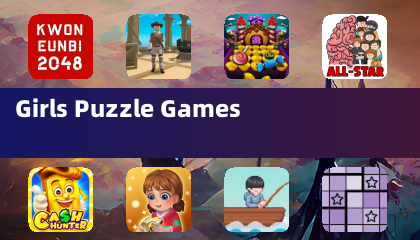X-plore File Manager
by Lonely Cat Games Jan 11,2025
X-plore: Your Powerful Dual-Pane File Manager for Android X-plore is a feature-rich dual-pane file manager offering seamless access to local and remote files. Its intuitive tree view, coupled with support for various protocols, makes file management a breeze. Explore the key features below: Core F



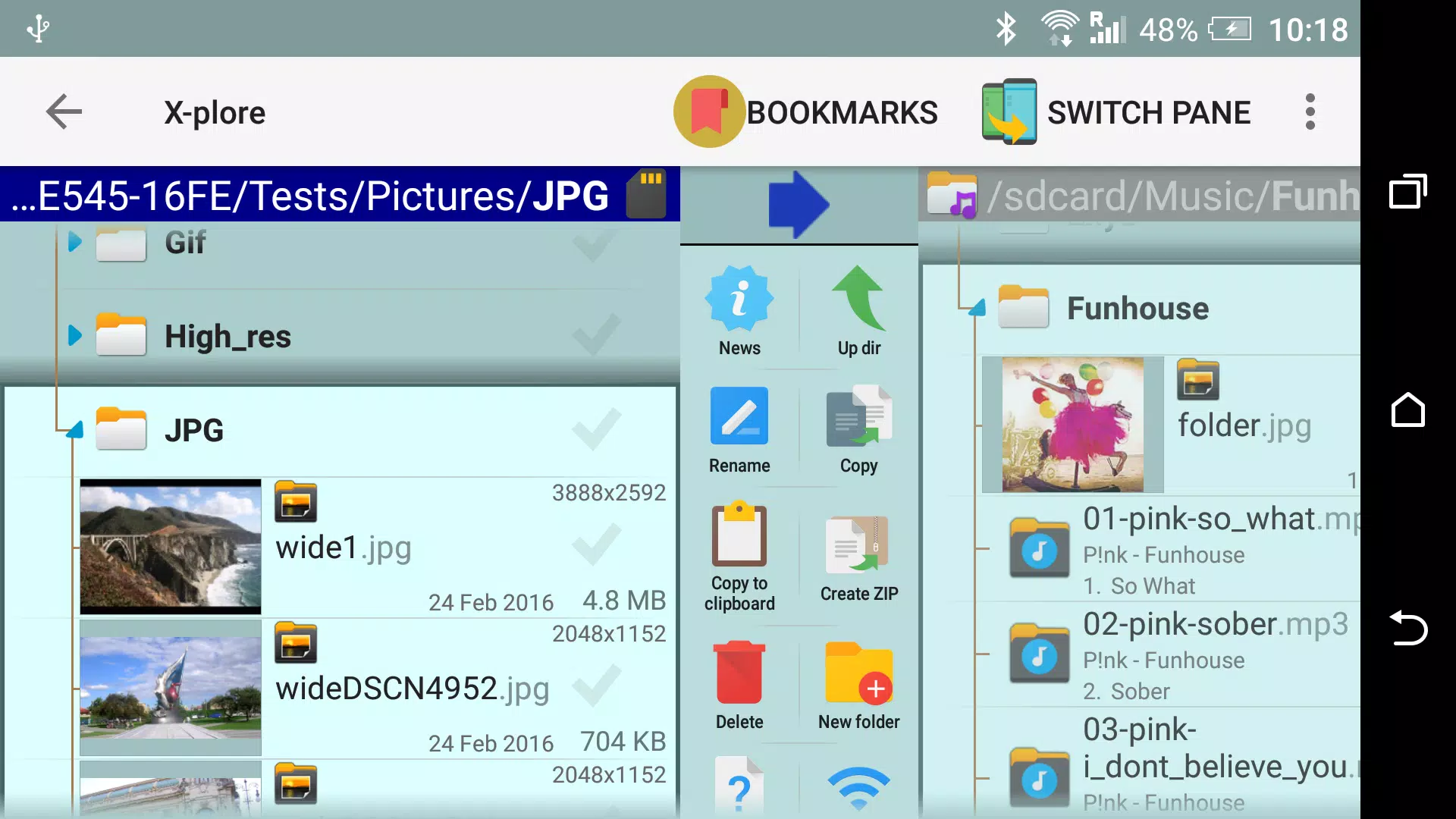
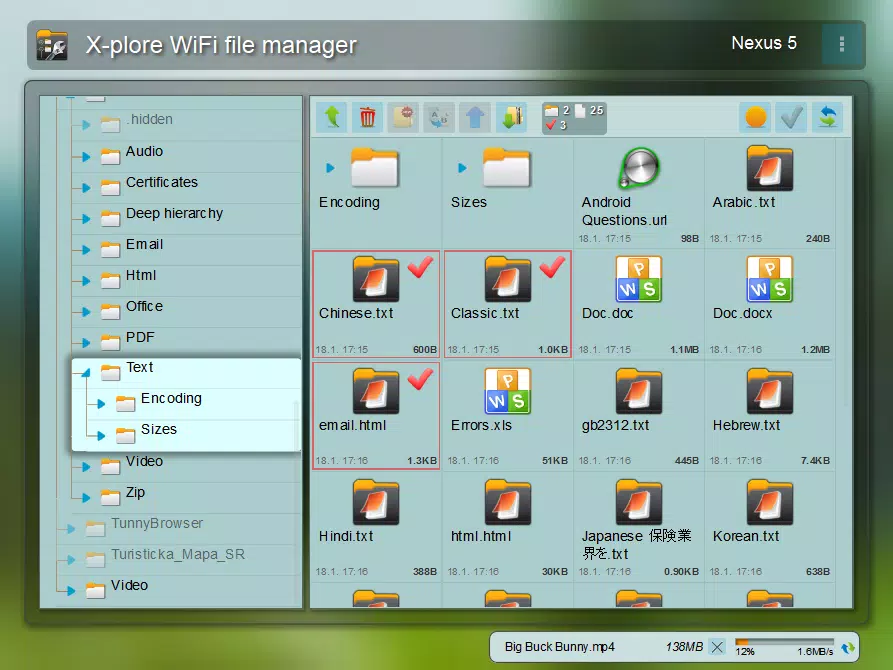
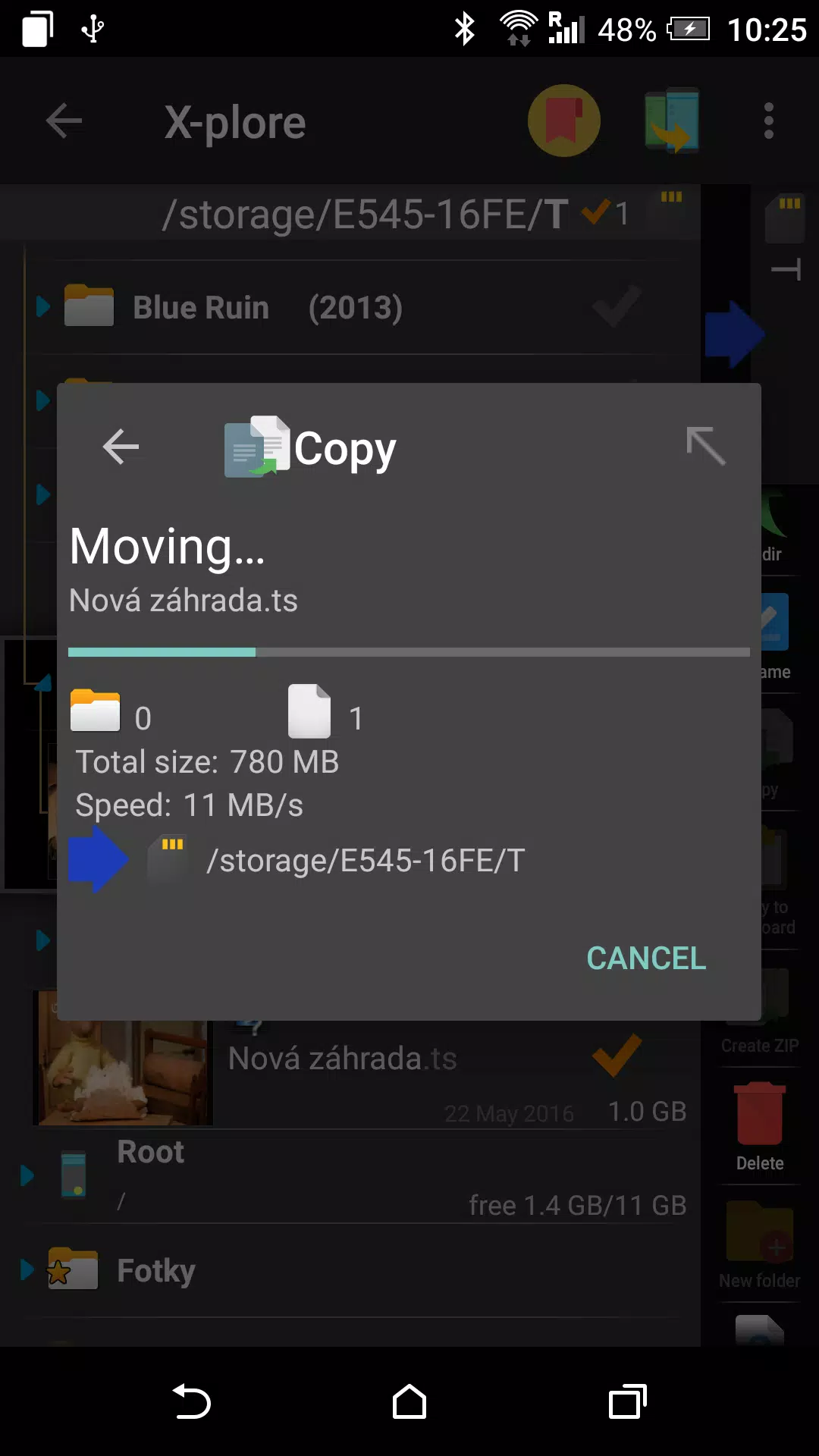
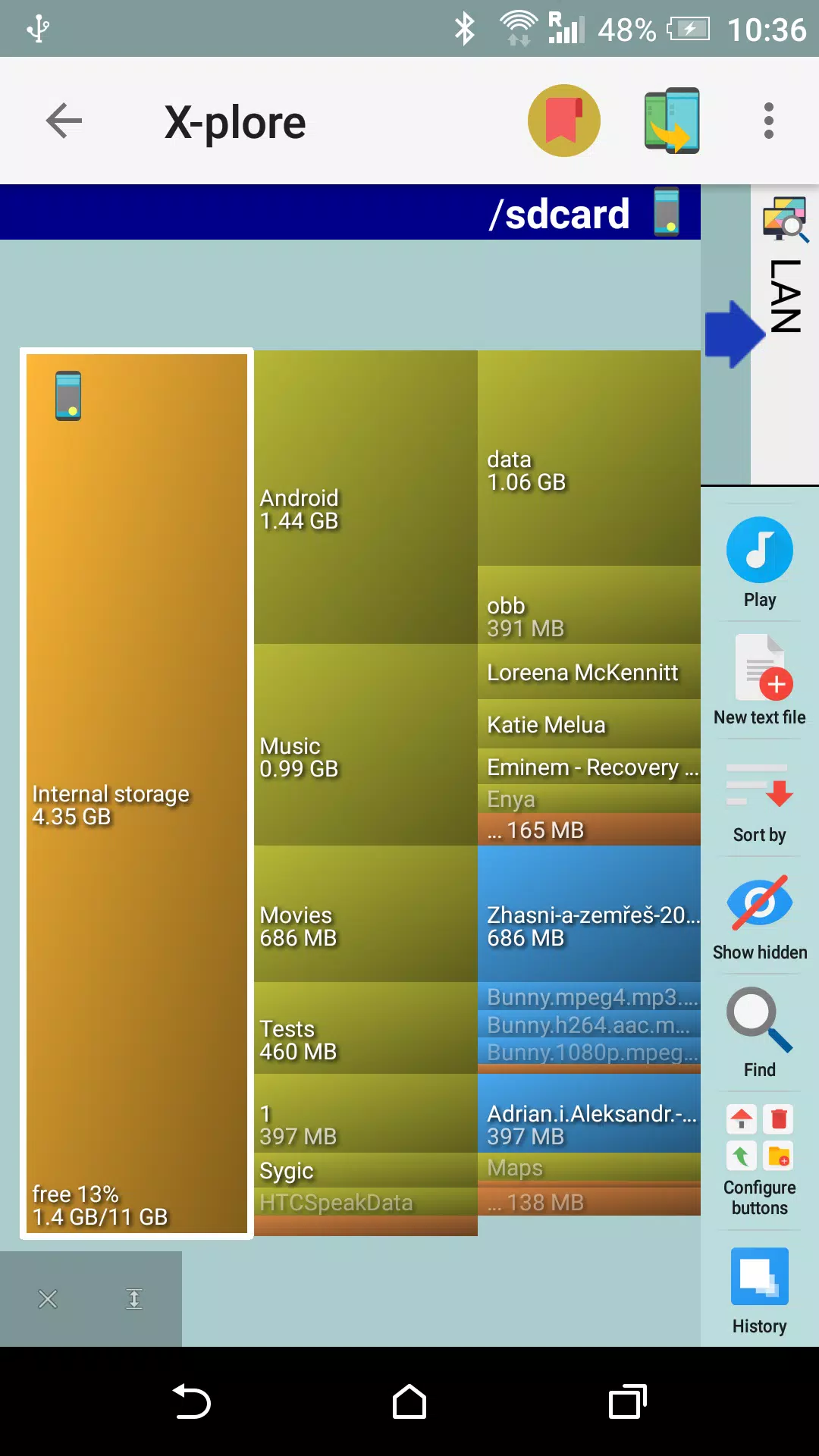
 Application Description
Application Description  Apps like X-plore File Manager
Apps like X-plore File Manager