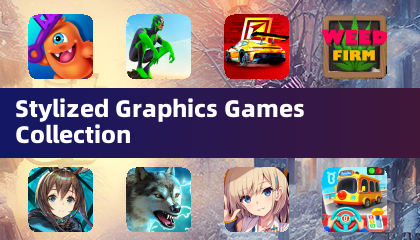xShare- Transfer & Share files
by Yves Apps Dec 24,2024
XShare: Your Effortless File Transfer Solution XShare is a powerful, free file-sharing app that boasts speed and offline capabilities. Leveraging Wi-Fi Direct technology, it enables rapid, secure file transfers between devices without needing an internet connection. Forget slow Bluetooth transfers



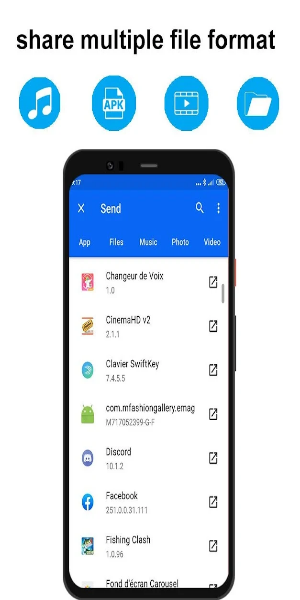
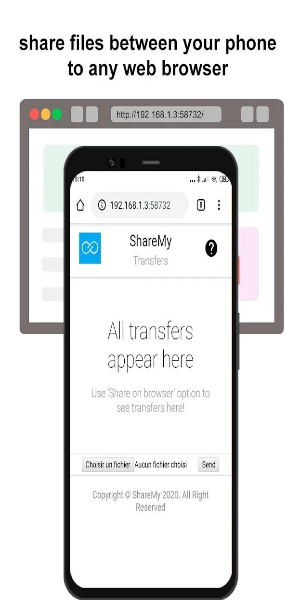
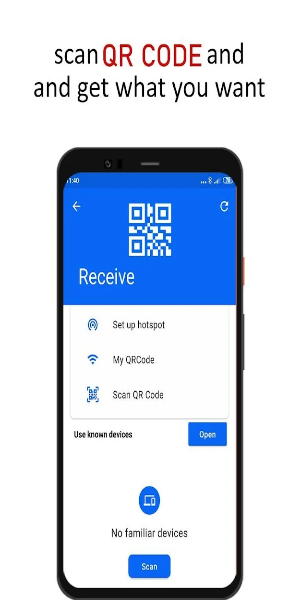
 Application Description
Application Description 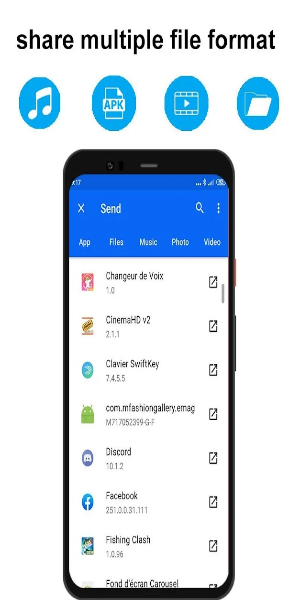


 Apps like xShare- Transfer & Share files
Apps like xShare- Transfer & Share files