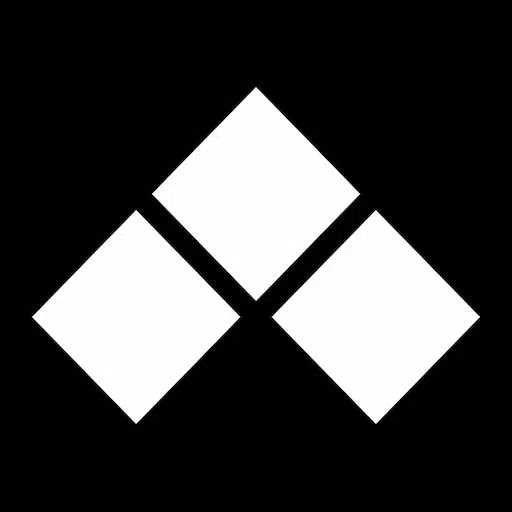Advanced LT for KIA
by Dare Apps Dec 31,2024
This Torque Pro plugin unlocks access to a wealth of real-time KIA vehicle data. Monitor critical engine and automatic transmission parameters, enhancing your understanding of your vehicle's performance. Advanced LT, a plugin for Torque Pro, expands the available sensor data for select KIA models.





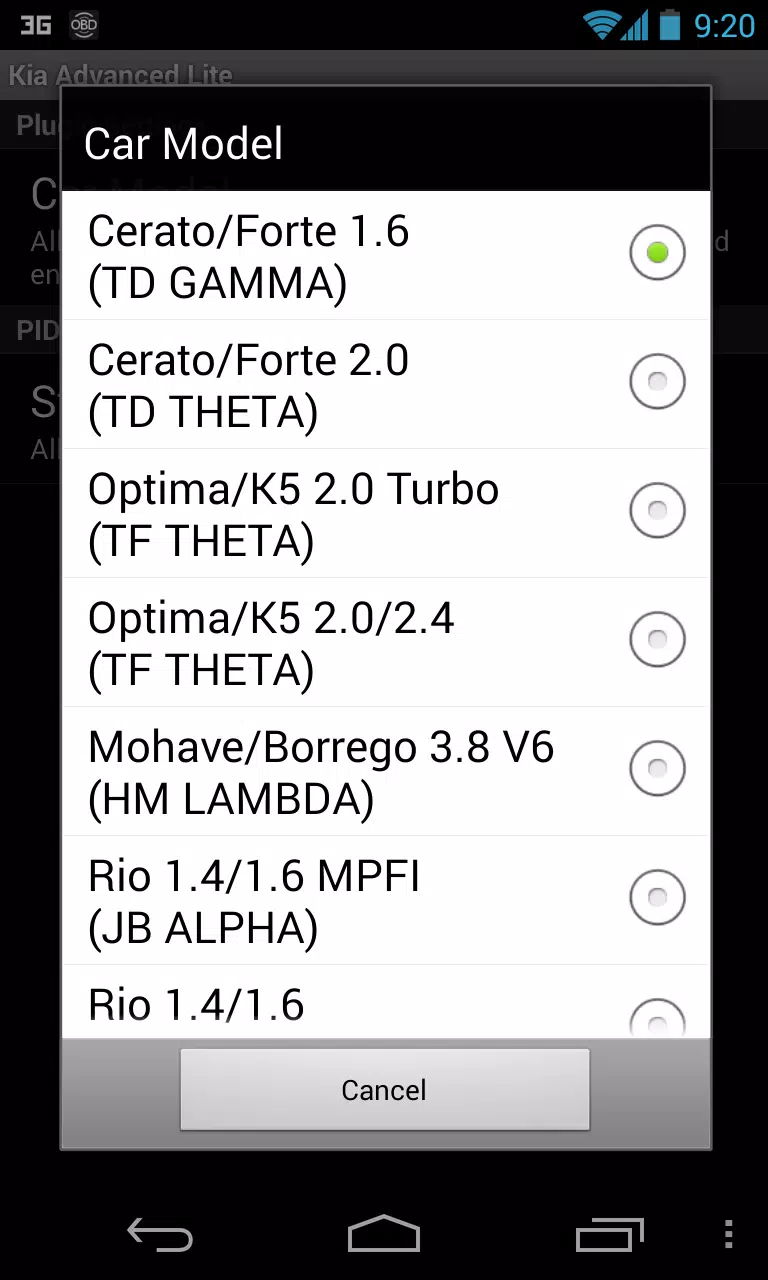
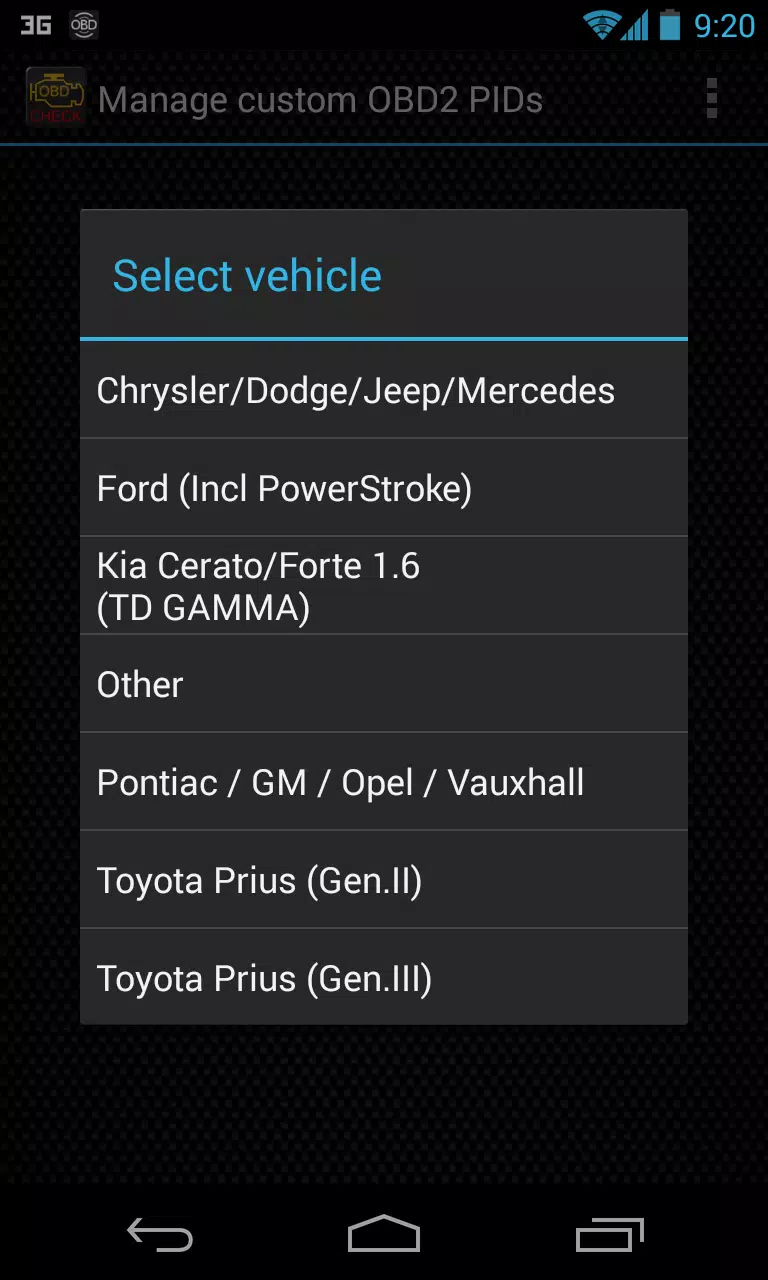
 Application Description
Application Description  Apps like Advanced LT for KIA
Apps like Advanced LT for KIA