*Fortnite* is a free-to-play game that invites players to dive into its vibrant world without any upfront cost. However, the allure of its extensive range of skins can tempt you to spend on V-Bucks, the game's virtual currency. To keep your spending in check and avoid any surprises when reviewing your bank statement, it's wise to monitor your expenditures. Here’s how you can track how much you’ve spent on *Fortnite*:
How to Check How Much Money You Have Spent on Fortnite
There are a couple of effective methods to check your *Fortnite* spending: reviewing your Epic Games Store account and utilizing a helpful online tool. Keeping an eye on your spending is crucial to ensure you're aware of the total cost, especially since small purchases can accumulate over time. Consider the cautionary tale from NotAlwaysRight, where a woman unknowingly spent nearly $800 on *Candy Crush* over three months, mistakenly believing she had only spent $50. Such stories underscore the importance of monitoring your in-game expenditures. Here’s how you can check your spending in *Fortnite*:
Check Your Epic Games Store Account
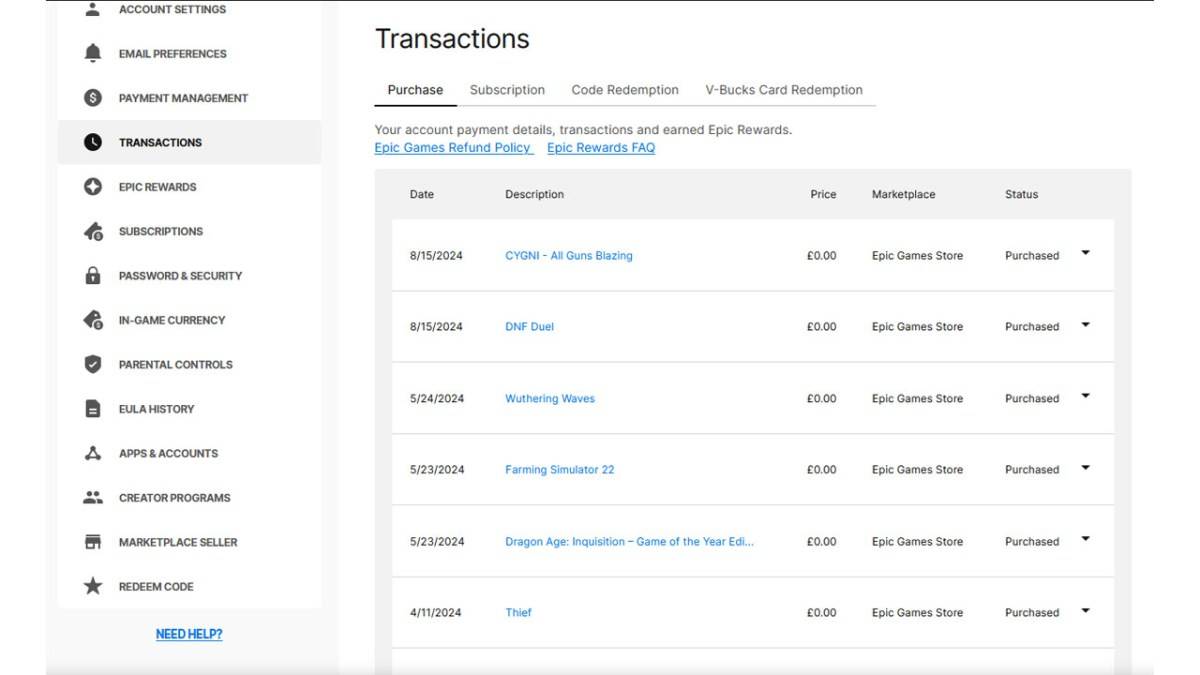
All V-Buck purchases, regardless of the platform or payment method, are processed through your Epic Games Store account. To check your spending, follow these steps:
- Visit the Epic Games Store website and log in.
- Click on your username in the top right corner.
- Select "Account" and then navigate to "Transactions."
- Stay on the "Purchase" tab and scroll through the list of transactions, clicking "Show More" as needed, until you find entries like "5,000 V-Bucks" with corresponding currency amounts.
- Record the V-Bucks and currency amounts for each transaction.
- Use a calculator to sum up the total V-Bucks spent and the total currency spent separately.
Be aware of a few caveats: transactions from claiming Epic Games Store’s free weekly games will also appear, so you'll need to scroll past these. Additionally, if you've redeemed a V-Bucks card, the actual dollar amount might not be displayed. This method provides the most accurate way to determine your total spend on *Fortnite*.
Related: All Mending Machine Locations in Fortnite Chapter 6 Season 1
Use Fortnite.gg
As highlighted by Dot Esports, you can use Fortnite.gg to track your spending. Here’s how:
- Visit Fortnite.gg and sign in or create an account if you don’t have one.
- Navigate to the "My Locker" section.
- Manually add every outfit and item from the "Cosmetics" section by clicking on an item and then selecting "+ Locker." You can also search for specific outfits.
- Return to your locker to see the total number of outfits and their cumulative V-Buck value.
In both methods, you can use a V-Buck calculator to convert your V-Buck spend into an approximate dollar amount. While neither method is flawless, they offer valuable insights into your *Fortnite* spending.
*Fortnite* is available on various platforms, including the Meta Quest 2 and 3, allowing you to enjoy the game across different devices.

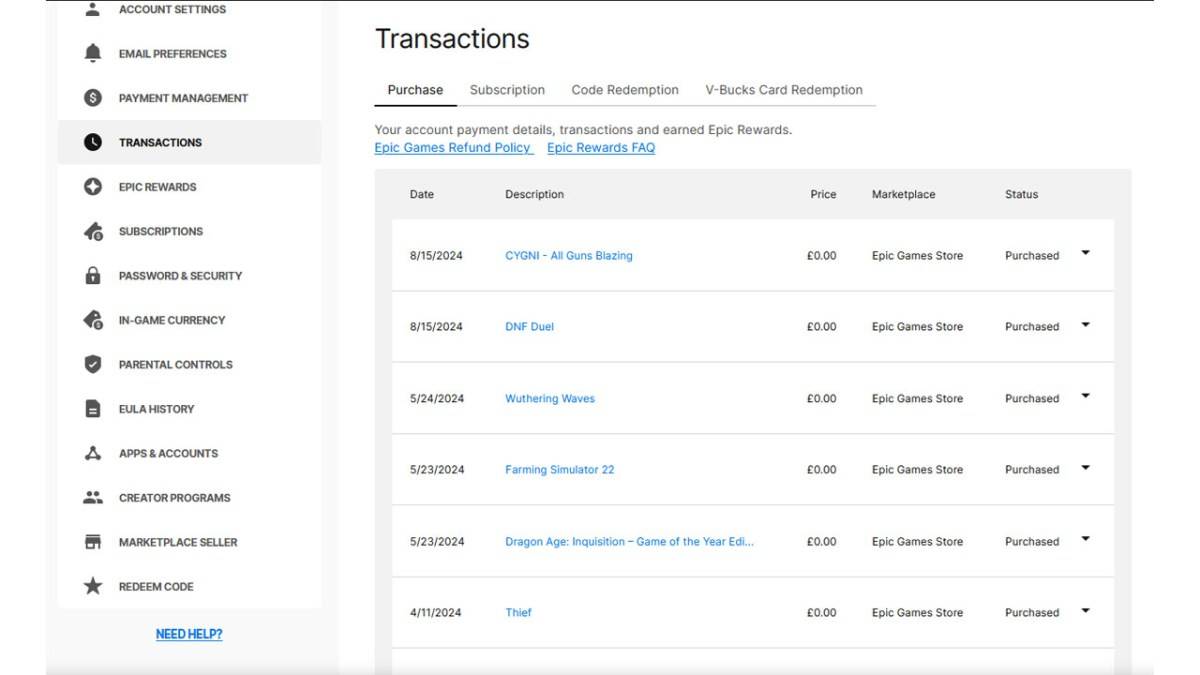
 LATEST ARTICLES
LATEST ARTICLES 










