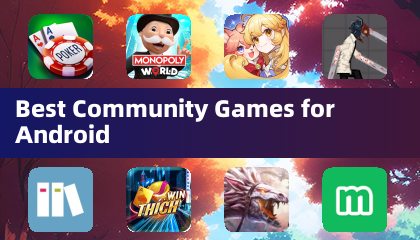So, you've just navigated through an intense mission in *Ready or Not*, successfully neutralized all threats, rescued hostages, and thought you did everything by the book. Yet, you're slapped with a "Mission Not Complete" message. Frustrating, isn't it? You're not the only one facing this issue. Let's delve into how to fix "Mission Not Complete" in *Ready or Not*.
1. Double-Check Your Objectives
 The first step is to meticulously review your objectives. Even if you believe you've ticked all the boxes, the game might have other ideas. If not all objectives are met, you might still be able to vote to end the mission.
The first step is to meticulously review your objectives. Even if you believe you've ticked all the boxes, the game might have other ideas. If not all objectives are met, you might still be able to vote to end the mission.
How to Check:
Hit the Tab key to access the mission menu and scan the objective list. If any items are marked in red or remain incomplete, that's your clue. Common oversights include:
- Reporting downed suspects or civilians - Remember to report any incapacitated or deceased suspects or civilians by interacting with them (default key is F).
- Securing evidence (weapons, bombs, etc.) - Make sure to collect any weapons dropped by suspects.
- Completing optional objectives - Some missions have additional tasks, like disabling security systems, which need to be completed.
- Ensuring all hostages are safe - Confirm that all civilians are properly rescued and safe.
Fix: Revisit the map and ensure no tasks or items were overlooked.
Related: All Soft Objectives in Ready or Not, Listed
2. The Vote-to-End Issue (Multiplayer)
 A common pitfall in co-op play is that all players must vote to end the mission. If just one player misses the vote prompt, you'll encounter the "Mission Not Complete" error.
A common pitfall in co-op play is that all players must vote to end the mission. If just one player misses the vote prompt, you'll encounter the "Mission Not Complete" error.
How to Fix:
- Ensure every player presses Y (default key) when the vote prompt appears.
- Use voice or text chat to remind any players who might have missed the vote.
- If a player is away from keyboard (AFK), you may need to wait or consider removing them from the session.
- Refer to our guide on how to fix 'Can't Connect to Host' in *Ready or Not* for more help.
- If the vote screen fails to appear for some players, restarting the mission might be necessary.
3. Objective Bugs
Occasionally, you may have completed all objectives, but the game doesn't acknowledge it due to bugs.
Common Bugs:
- The game might not register secured weapons.
- A rescued hostage might not be counted.
- An objective might remain incomplete despite being fulfilled.
How to Fix:
- Restart the mission and attempt to complete it again.
- In multiplayer, switch the host as different hosts may register objectives differently.
- Verify game files by navigating to Steam > Right-click *Ready or Not* > Properties > Local Files > Verify Integrity of Game Files to address any corrupted files.
The Classic ‘Restart and Hope’ Method
If all else fails, sometimes the simplest solution is to restart the mission. While not ideal, *Ready or Not* is still evolving, and mission completion bugs are not uncommon. Restarting can often be the quickest way to resolve the issue.
And that's how to tackle the "Mission Not Complete" issue in *Ready or Not*.
Ready or Not is available now on PC.

 The first step is to meticulously review your objectives. Even if you believe you've ticked all the boxes, the game might have other ideas. If not all objectives are met, you might still be able to vote to end the mission.
The first step is to meticulously review your objectives. Even if you believe you've ticked all the boxes, the game might have other ideas. If not all objectives are met, you might still be able to vote to end the mission. A common pitfall in co-op play is that all players must vote to end the mission. If just one player misses the vote prompt, you'll encounter the "Mission Not Complete" error.
A common pitfall in co-op play is that all players must vote to end the mission. If just one player misses the vote prompt, you'll encounter the "Mission Not Complete" error. LATEST ARTICLES
LATEST ARTICLES