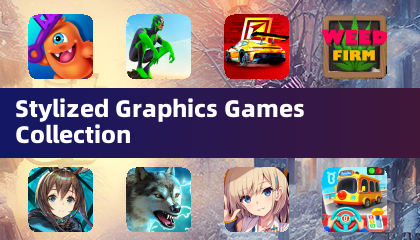While *Monster Hunter Wilds* is best enjoyed with friends and other online players, there's also a unique charm to playing solo. Here's how you can pause the game in *Monster Hunter Wilds* to enjoy those moments of solitude or handle real-life interruptions.
Pause Game During Quests and Hunts in Monster Hunter Wilds

To pause your game in *Monster Hunter Wilds*, simply press the Options button to bring up the menu. Then, use L1 or R1 to navigate to the Systems tab, and press the X button to select the Pause Game option. This feature allows you to completely pause the game, even during the most intense hunts or combat scenarios. You can resume your adventure by pressing the circle button or R3, making it easy to step away and return without missing a beat. This is particularly useful for those unexpected real-life interruptions that might require you to pause your game momentarily.
Even if you're connected online, as long as you're in single-player mode with no other players in your lobby or party, you can pause the game at any time.
Can You Pause While Playing Multiplayer?
Unfortunately, pausing the game is not an option when playing *Monster Hunter Wilds* in multiplayer mode. If you have someone in your lobby or link party, or if you're part of someone else's session, you won't be able to pause. In such cases, your best strategy is to position your character in a safe spot where they won't be vulnerable to attacks.
Remember, in multiplayer sessions, the monster's health pool increases with more players, so it's important not to go AFK for too long, as your team might need your help to take down the beast.
That's all you need to know about pausing your game in *Monster Hunter Wilds*. For more tips and detailed information on the game, be sure to check out The Escapist.


 LATEST ARTICLES
LATEST ARTICLES