Conquer Motion Sickness in Avowed: A Guide to Optimal Settings
Many players experience motion sickness while playing first-person games. If Avowed is causing you discomfort, these settings can help alleviate the problem.
Recommended Settings to Minimize Motion Sickness in Avowed
The primary culprits of motion sickness in first-person games are typically head movement, field of view, and motion blur. Avowed is no exception.
Eliminating Head Movement and Camera Shake

To significantly reduce motion sickness, start by adjusting the camera settings. Navigate to Settings > Game > Camera and modify the following:
- Third-Person View: Your preference (on or off).
- Head Bobbing: Off
- Head Bobbing Strength: 0%
- Local Camera Shake Strength: 0%
- World Camera Shake Strength: 0%
- Camera Sway Strength: 0%
- Animated Camera Strength: 0%
These adjustments should greatly improve your experience. Experiment with slight variations to find the optimal balance between immersion and comfort.
Addressing Field of View and Motion Blur
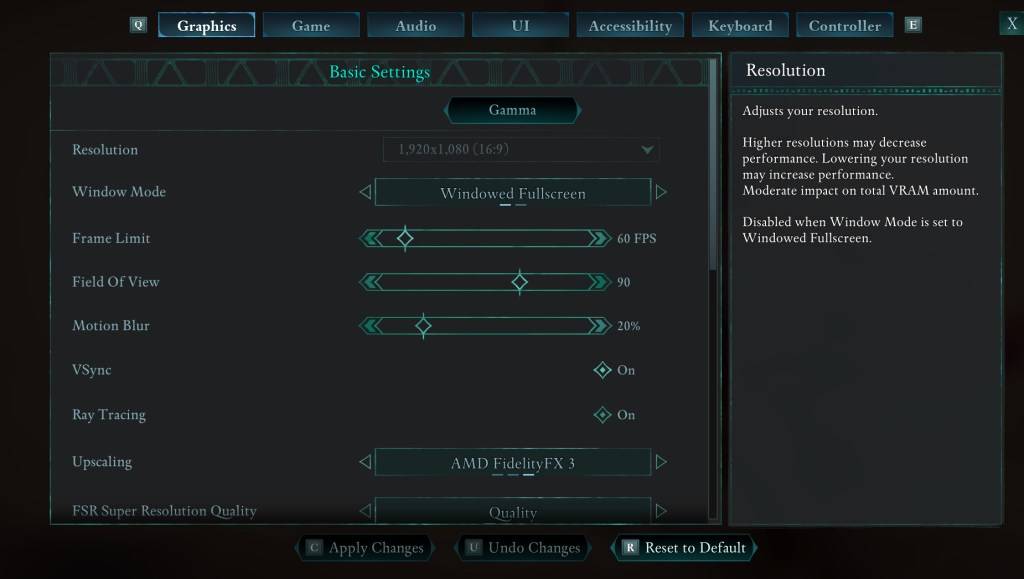
If eliminating head movement isn't sufficient, further refine your settings:
Navigate to Settings > Graphics. Adjust the following sliders:
- Field of View: Start with a lower value and gradually increase it until you find a comfortable setting. This may require several attempts.
- Motion Blur: Reducing or completely disabling motion blur often helps alleviate motion sickness. Begin at 0% and adjust as needed.
Persistent Motion Sickness?
If you still experience motion sickness, continue experimenting with the above settings. Consider switching between first-person and third-person perspectives as needed. However, if the discomfort persists, prioritize your well-being. Take breaks, hydrate, and resume gameplay later.
Avowed is available now.


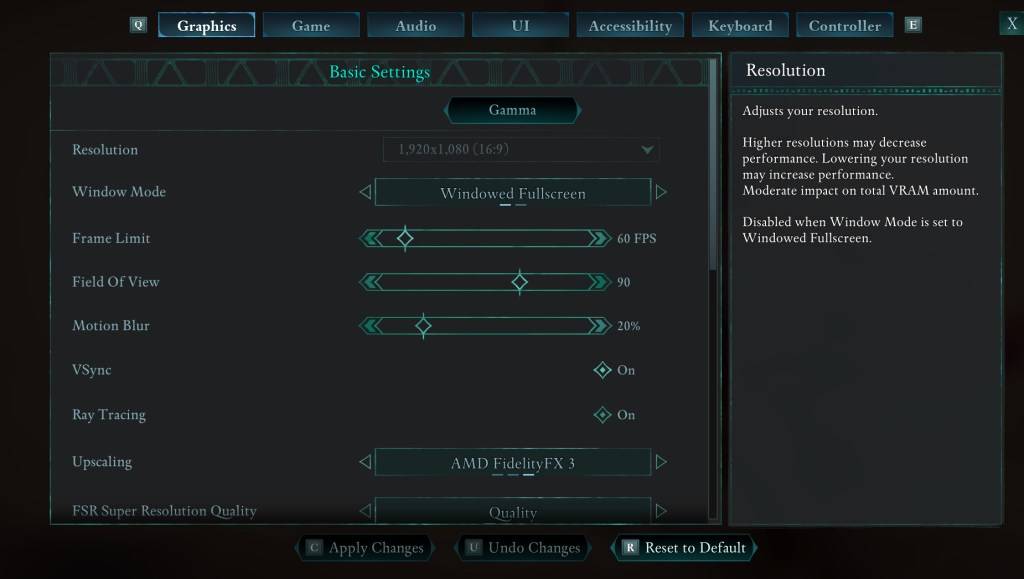
 LATEST ARTICLES
LATEST ARTICLES 











