GTA 5 & GTA Online: A Comprehensive Guide to Saving Your Progress
Grand Theft Auto 5 and GTA Online utilize autosave functions to periodically record your gameplay progress. However, the exact timing of these autosaves isn't always clear. To prevent potential data loss, this guide details manual and forced autosave methods for both GTA 5 Story Mode and GTA Online. A rotating orange circle in the bottom-right corner confirms a successful autosave.
GTA 5 Story Mode: Saving Your Game
Method 1: Utilizing Safehouses
Manual saves in GTA 5's Story Mode are achieved by sleeping in a bed at a Safehouse (marked by a white house icon on the map). Approach the bed and press:
- Keyboard: E
- Controller: Right on the D-pad
This action triggers the Save Game menu.
Method 2: Employing the Cell Phone
For a quicker save, bypass the Safehouse and use your in-game cell phone:

- Access the cell phone (Keyboard: Up arrow; Controller: Up on D-pad).
- Select the cloud icon to open the Save Game menu.
- Confirm the save.
GTA Online: Forcing Autosaves
Unlike GTA 5 Story Mode, GTA Online lacks a dedicated manual save menu. However, these methods force autosaves:
Method 1: Outfit/Accessory Changes
Altering your outfit or even a single accessory triggers an autosave. Watch for the orange circle confirmation. Repeat if necessary.
- Open the Interaction Menu (Keyboard: M; Controller: Touchpad).
- Select Appearance.
- Choose Accessories and swap an item, or change your Outfit.
- Exit the Interaction Menu.
Method 2: Accessing the Swap Character Menu
Navigating to the Swap Character menu, even without switching characters, also forces an autosave.
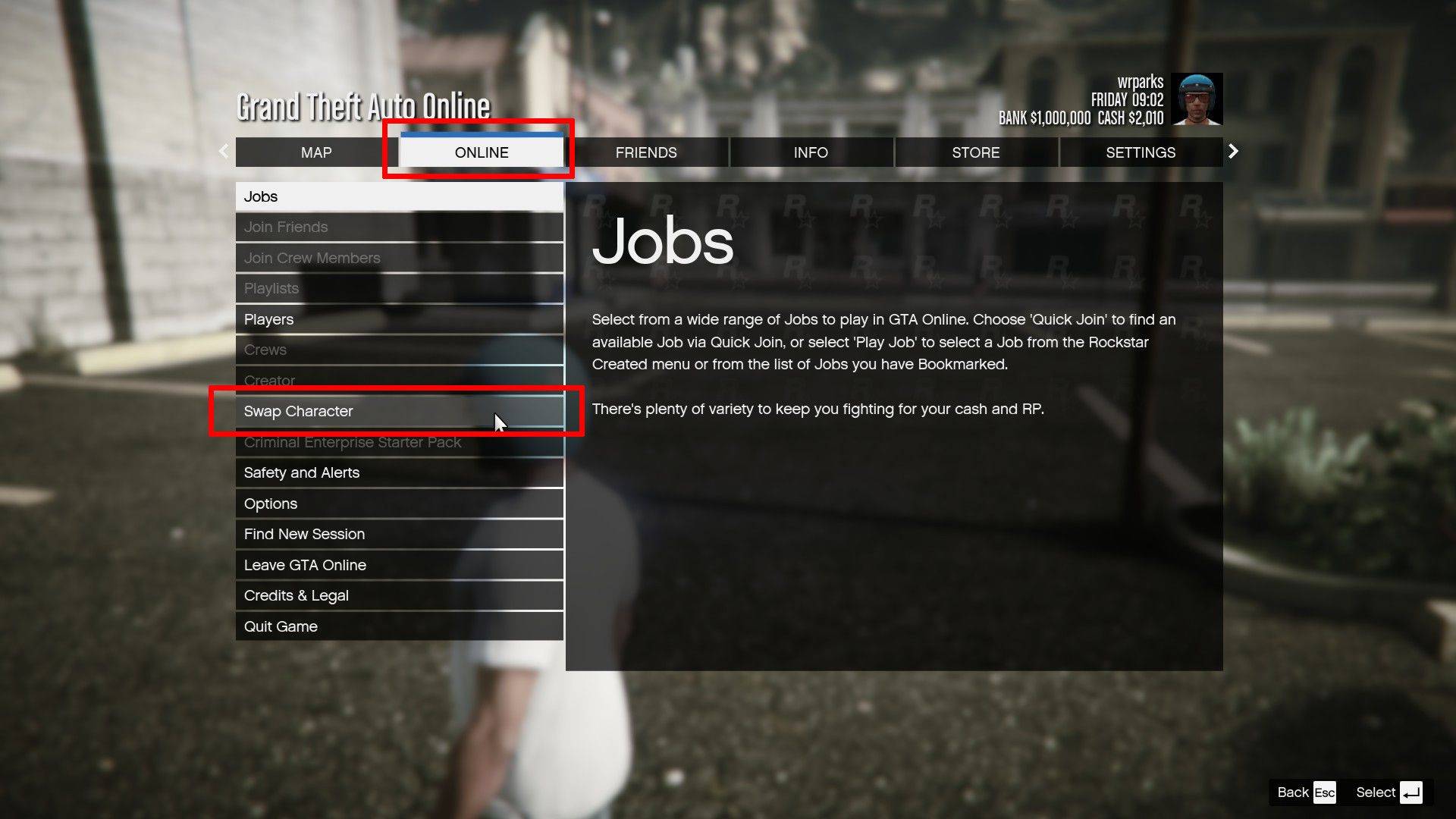
- Open the Pause Menu (Keyboard: Esc; Controller: Start).
- Go to the Online tab.
- Select Swap Character.
By utilizing these methods, you can ensure your progress is regularly saved in both GTA 5 and GTA Online, minimizing the risk of losing your hard-earned achievements.


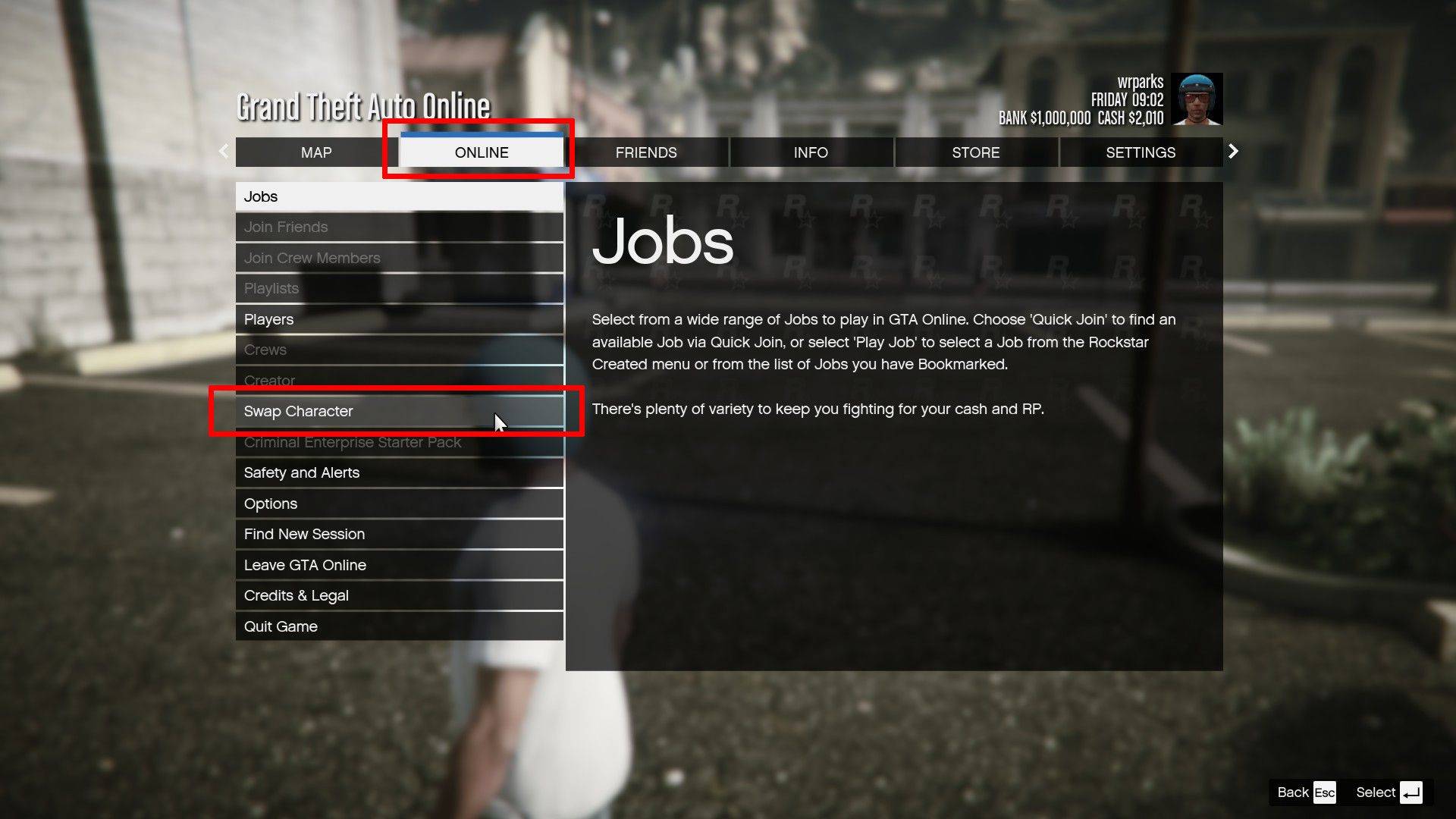
 LATEST ARTICLES
LATEST ARTICLES 











