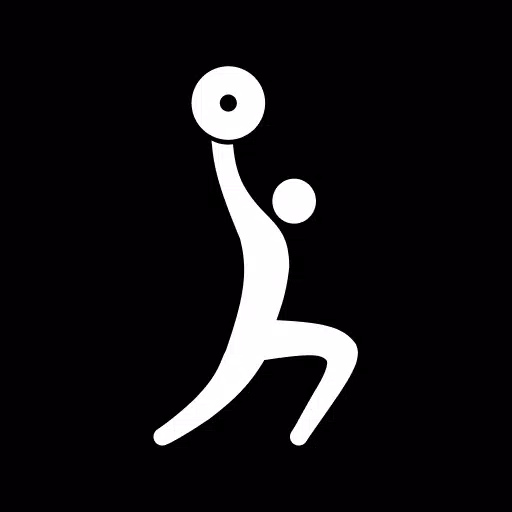Application Description
If you're a cycling enthusiast looking to elevate your biking experience, the GPS Bike Tracker app is your ultimate companion. Designed to transform your smartphone into a personal bike computer, this app helps you track every aspect of your cycling journey, whether you're conquering trails or cruising through city streets. Whether your goal is to shed pounds, build endurance, or simply enjoy the thrill of the ride, this app ensures you stay on track and achieve your fitness aspirations.
With real-time GPS tracking, you can monitor your pace, distance, and calorie burn while crushing your training goals. The app provides detailed insights into your performance, offering advanced graphs and exporting options in formats like CSV, KML, and GPX. Never worry about forgetting to stop your session—this smart app lets you trim workouts effortlessly. Plus, create engaging video animations of your rides to relive the excitement or share with friends.
What sets this app apart is its comprehensive feature set, including customizable voice feedback that motivates you during your ride. You can even manage multiple bikes within the app, keeping tabs on their tire status and receiving timely reminders for maintenance. Privacy-conscious users will appreciate the ability to hide sensitive locations when sharing your workouts.
The app boasts a lightweight design, under 6MB, ensuring fast performance without compromising functionality. All features are entirely free, requiring no additional hardware or subscriptions. For added convenience, there’s also a Wear OS version, allowing you to control your workout directly from your smartwatch and view all details on your wrist.
Here’s how to connect your phone and watch apps for seamless tracking:
- Open the watch app and press the green button.
- On the phone app, select "Workout Setup," then click "Connect the Android Watch."
- Start your workout on the phone app by tapping "Start."
Download the free Cycling - Bike Tracker app today and embark on a smarter, more enjoyable cycling adventure!
[ttpp]
Health & fitness



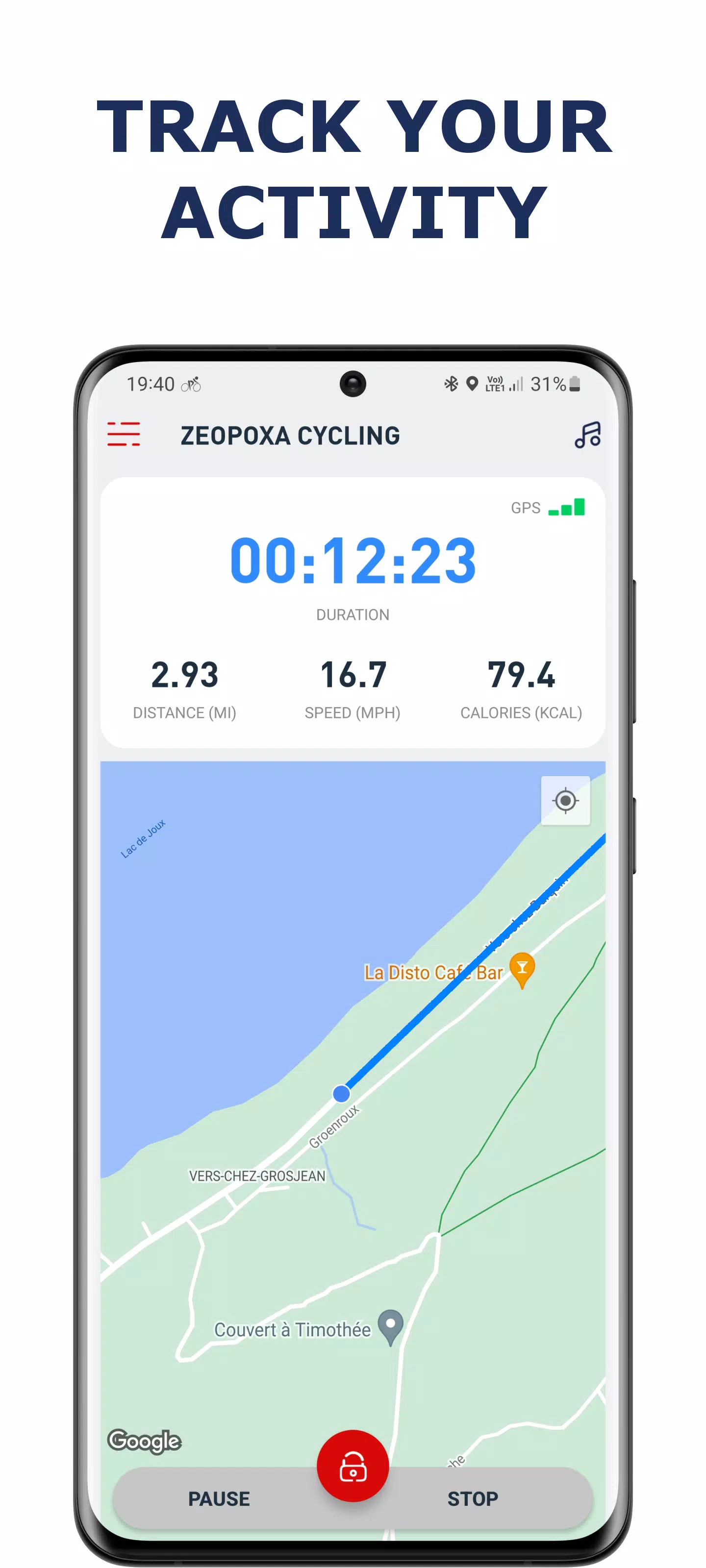
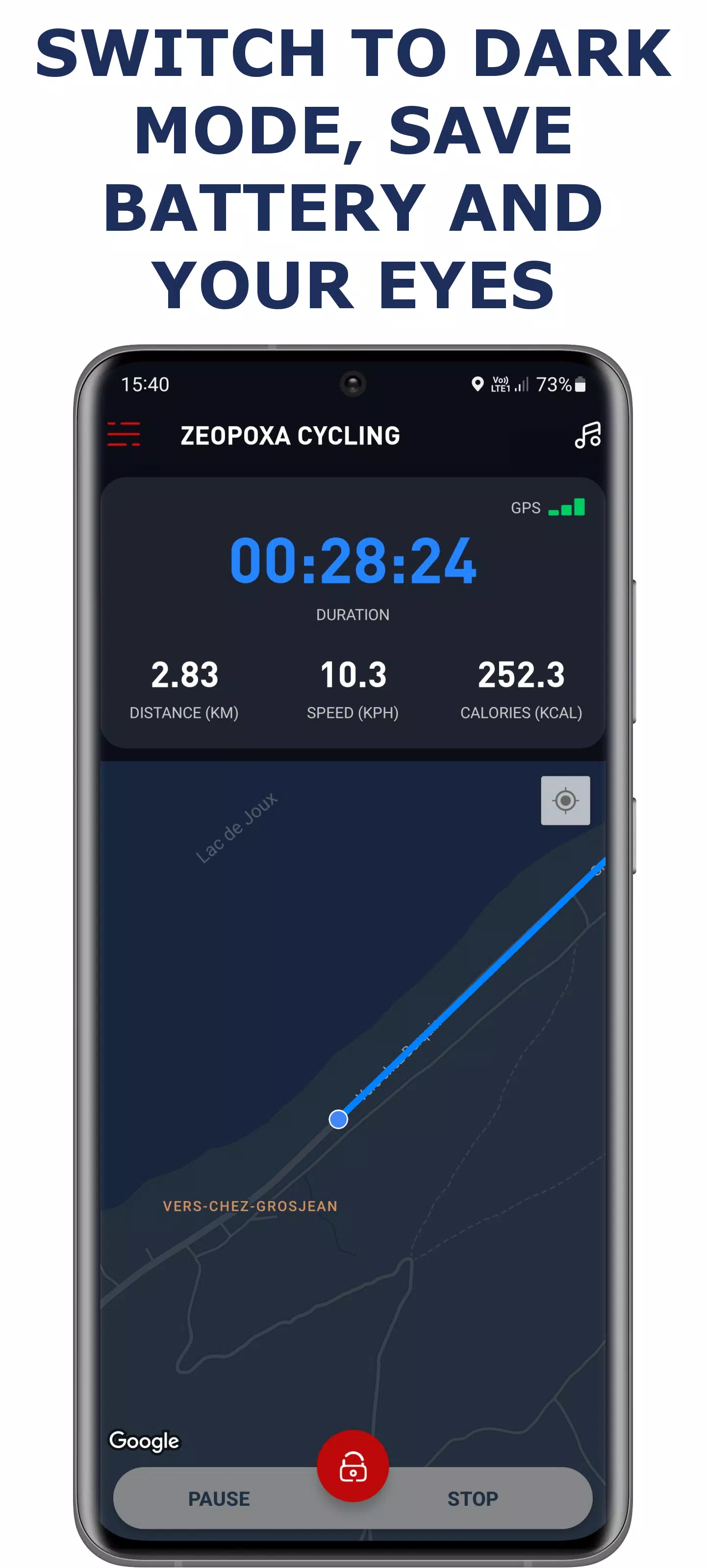
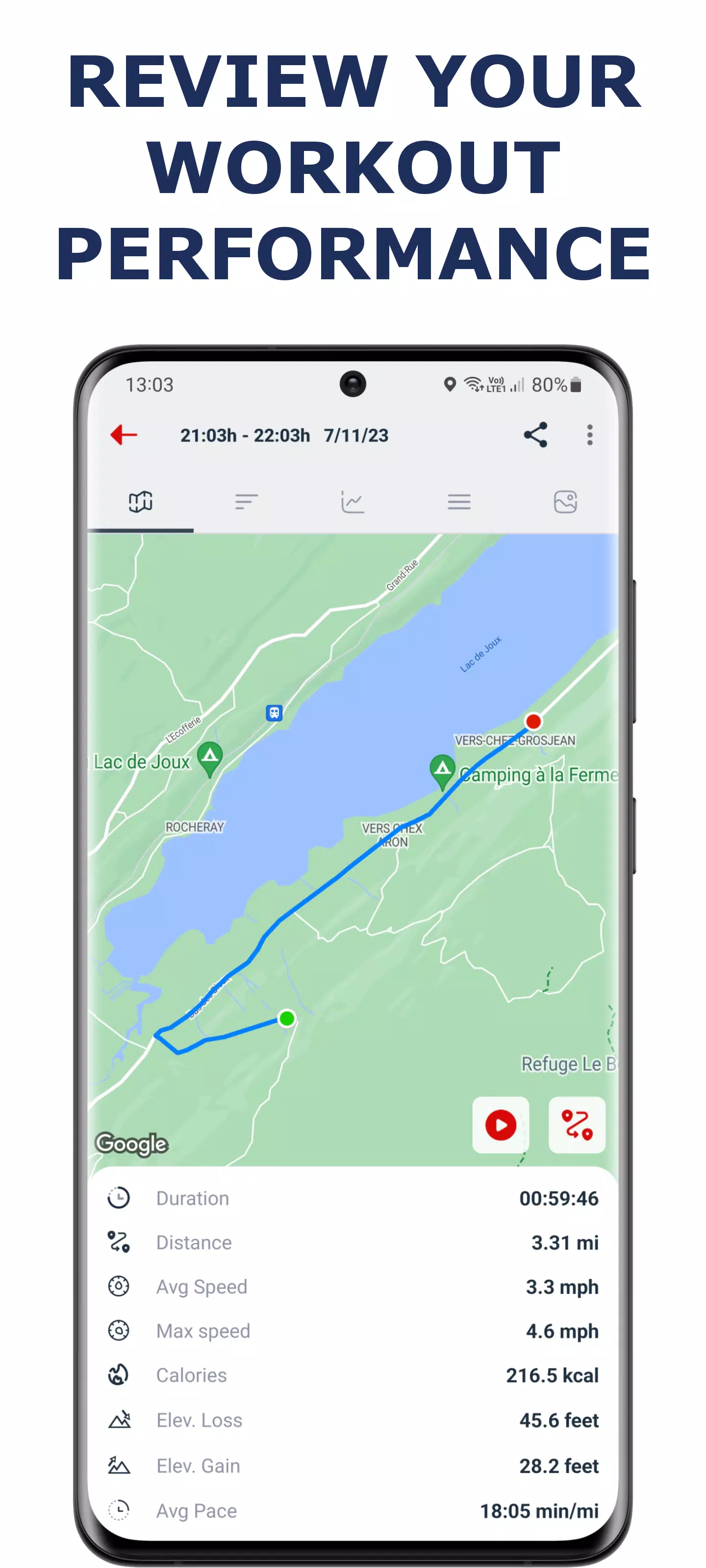
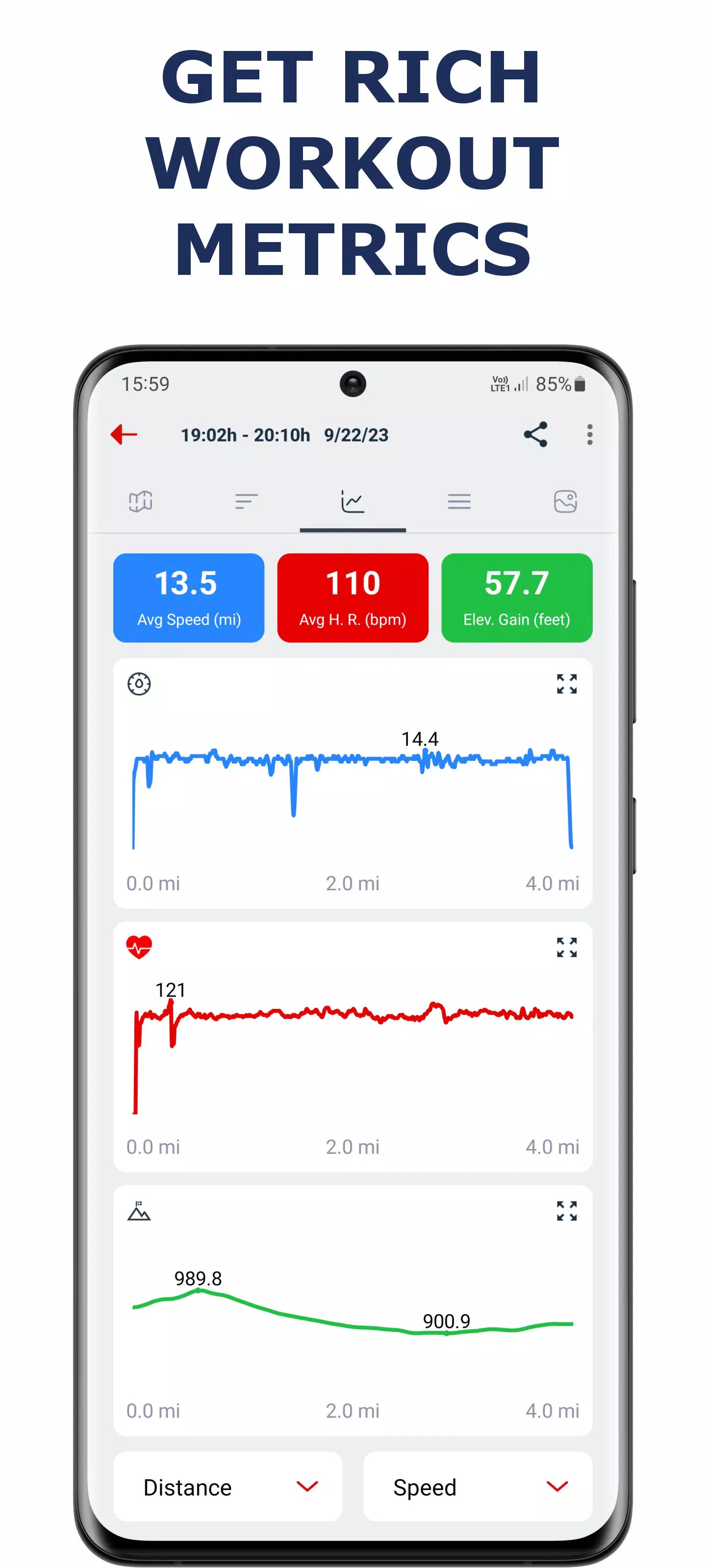
 Application Description
Application Description  Apps like Cycling app — Bike Tracker
Apps like Cycling app — Bike Tracker