Lionheart Studios launches second season for Valhalla Survival Three fresh heroes arrive: Urd, Verdandi, and Skuld, complete with unique abilities Dive into the newly added world of Alfhe
Author: EllieReading:3
Unlock Your 2024 Twitch Recap: A Step-by-Step Guide
Year-end reviews are here, and Twitch users want to know how to access their 2024 recap. This guide will show you how to find your personalized Twitch summary, whether you're a viewer or a creator.
Accessing Your Twitch Recap
Follow these simple steps to view your Twitch recap:
Visit the Twitch Recap Website: Go to Twitch.tv/annual-recap.
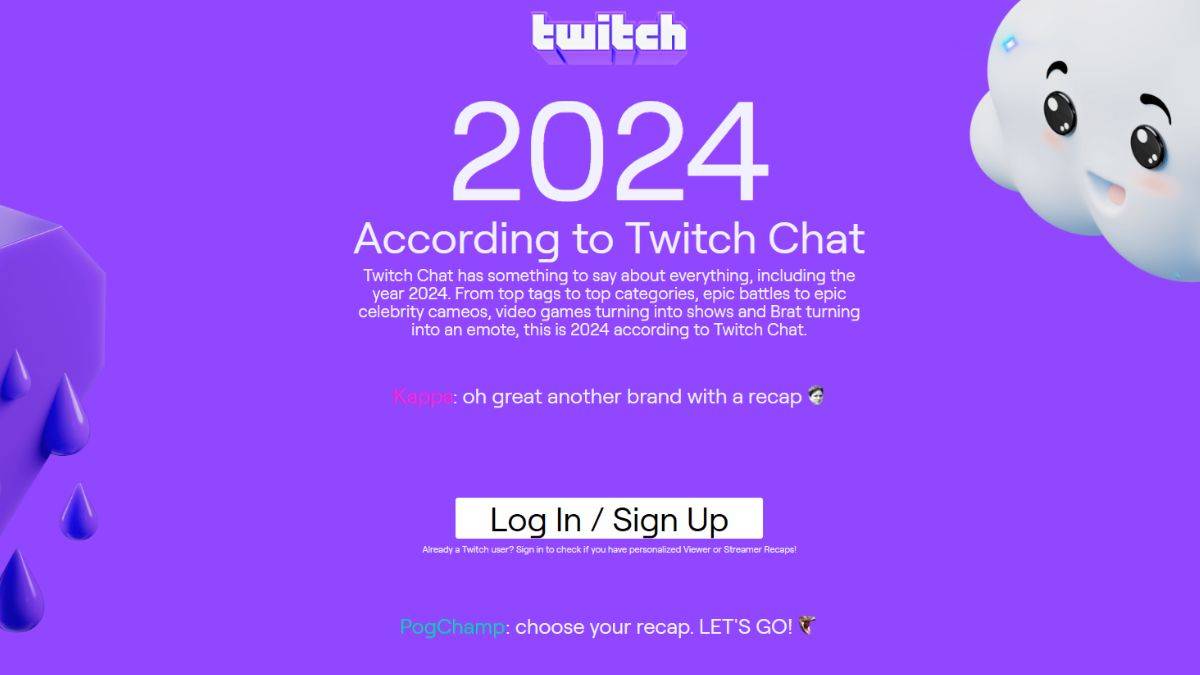
Log In: Log in to your Twitch account using your credentials.
Select Your Recap Type: You'll be prompted to choose between a Viewer Recap or a Creator Recap (if eligible). Creator Recaps require meeting a minimum streaming time threshold.
Explore Your Recap: Once selected, your personalized recap will appear, showcasing your top categories, favorite streamers, and total viewing hours.
Why You Might Not See Your Recap
If you don't see a personalized recap, it's likely because you didn't meet the minimum viewing or streaming requirements.
Minimum Requirements: Viewers need at least 10 hours of watched broadcasts; creators need at least 10 hours of streamed content in 2024.
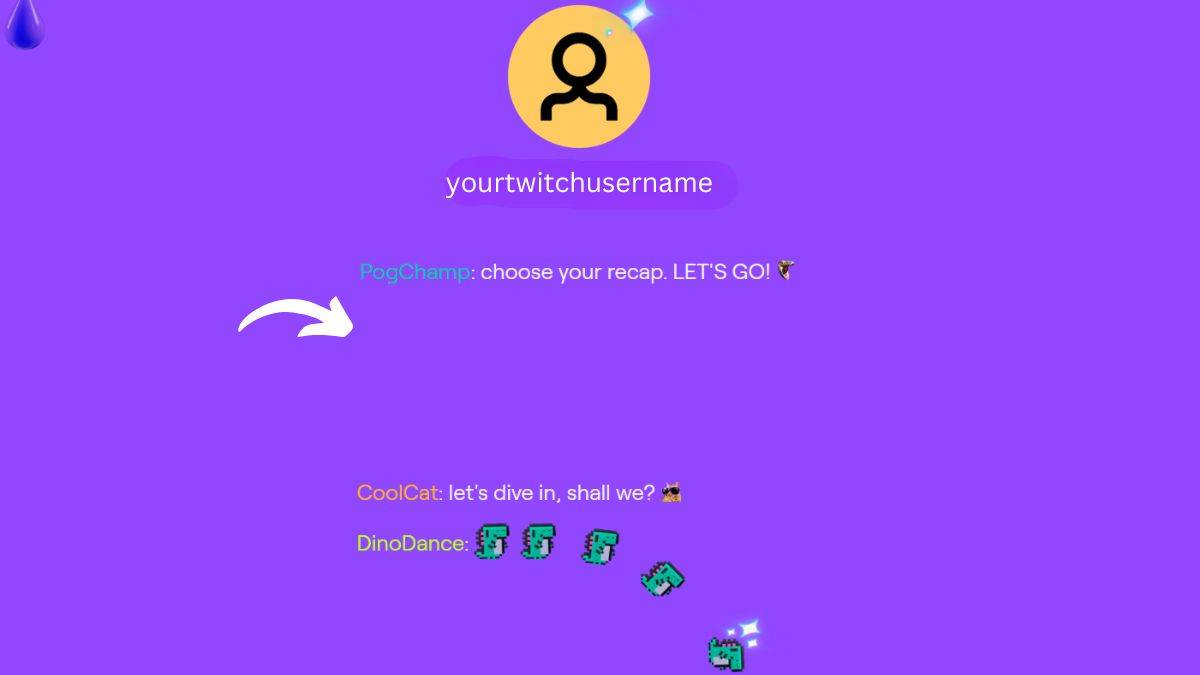
Community Recap: If you don't meet the criteria, you'll see a community recap featuring overall Twitch statistics, including top-streamed games.
Even without a personalized recap, the Twitch Recap website offers interesting insights into overall viewing trends. Check it out to see the year's most popular games and channels.
 LATEST ARTICLES
LATEST ARTICLES